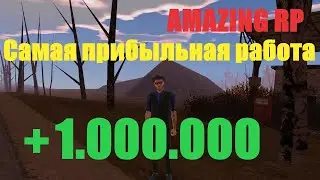How to Change Language on Facebook Lite! Simple
In this video, we will show you how to change the language on Facebook Lite. If you prefer to use Facebook Lite in a different language or want to explore it in your native language, this guide will walk you through the simple steps required to switch languages. Facebook Lite is designed to be a lightweight version of the main Facebook app, offering faster performance and lower data usage, making it popular among users with limited connectivity.
Changing the language on Facebook Lite is straightforward and can be done directly within the app’s settings. Whether you want to switch to a local language, English, or any other language available, you can easily modify the app’s language preference with just a few taps.
To change the language on Facebook Lite, follow these steps:
1. Open the Facebook Lite app on your device and log in to your account if you haven’t already.
2. Once you’re on the home screen, look for the 'hamburger' icon, represented by three horizontal lines, at the top right corner of the screen.
3. Tap on the 'hamburger' icon to access the menu.
4. Scroll down the menu until you find the 'Language' option.
5. Tap on 'Language' to view the list of available languages.
6. From the list, select the language you wish to switch to by tapping on it.
7. Confirm your choice, and the app’s interface will immediately change to the selected language.
Facebook Lite offers a wide variety of language options, making it accessible to users worldwide. Once you’ve selected your preferred language, the entire app interface—including menus, settings, and notifications—will be displayed in that language. If you ever need to change it back or switch to another language, you can follow the same steps.
If you’re unable to find the 'Language' option, make sure you are using the latest version of the Facebook Lite app, as updates can sometimes change the layout or add new features. You can update the app from the Google Play Store or the Apple App Store to ensure you have access to all the latest options.
Timestamps:
0:00 Introduction
0:03 How to Change Language on Facebook Lite
0:09 Open Facebook Lite and Log In
0:20 Accessing the Menu (Hamburger Icon)
0:30 Scrolling to Find the 'Language' Option
0:35 Selecting Your Preferred Language
0:45 Confirming Language Change
0:49 Updating Facebook Lite (If Needed)
0:57 Conclusion
If you found this tutorial helpful, please like and subscribe for more useful tech tips. Feel free to leave a comment below if you have any questions or encounter any issues while changing the language on Facebook Lite—we're here to help!
Hashtags:
#FacebookLite #ChangeLanguage #FacebookSettings #LanguageChange #TechTips #SocialMediaGuide #HowToFacebookLite #MobileAppTips #FacebookLiteGuide #LanguageSettings