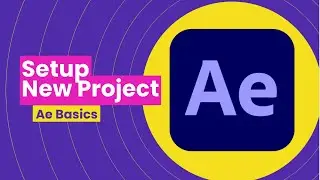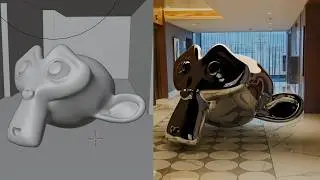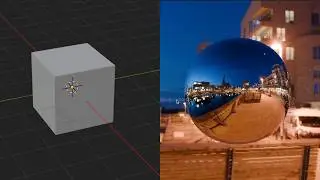Mastering Maya: Importing vs Referencing Scene Files - A Comprehensive Tutorial
🌟 Welcome to our Maya Tutorial Channel! 🌟
Today's video is a must-watch for all aspiring and professional animators using Maya. We delve into the crucial differences between importing and referencing scene files in Maya, a key aspect of efficient workflow management.
🔹 What You'll Learn:
- The basic concepts of importing and referencing in Maya.
- Step-by-step guide on how to import a scene file, including navigating to the file menu and selecting the appropriate options for your project.
- Detailed explanation of the import options, such as grouping objects, preserving references, and managing frame rate and animation range settings.
- Insight into namespace options, their importance in complex projects, and how to effectively manage them.
🔹 Key Takeaways:
- Understand the implications of importing vs referencing for your Maya projects.
- Learn how to organize and manage your scenes effectively, especially when dealing with multiple objects.
- Discover how to handle files in a collaborative environment and maintain efficient workflow.
🔹 Special Features of this Tutorial:
- Practical demonstration using a 'quad ball rig' scene file.
- How to manipulate and manage visibility and organization in the outliner.
- Techniques for dealing with textures and animation within these files.
- Explore the impact of changes in a referenced file versus an imported file.
🔹 Who Should Watch:
- Beginners in 3D animation and modeling.
- Intermediate and advanced Maya users looking to refine their workflow.
- Teams working on collaborative Maya projects.
🔹 After Watching:
- You'll be able to choose between importing and referencing based on your project needs.
- You'll gain a deeper understanding of Maya's capabilities in managing complex scenes.
- You'll improve your efficiency and organization in 3D animation projects.
📌 Don't forget to like, share, and subscribe for more in-depth Maya tutorials. Drop your questions or suggestions in the comments below!
🔗 Stay Connected:
- Join our community for updates and discussions.
- Visit our website for more resources and tutorials.
#MayaTutorial #3DAnimation #ImportingVsReferencing #MayaWorkflow #AnimationTutorial #3DModeling
💡 Pro Tip: Always backup your files before making significant changes to avoid any loss of work!
🎬 Watch till the end for a sneak peek into our next tutorial on advanced texturing techniques in Maya. Happy animating! 🌐
Should your reference scene files or import scene files in Maya? This video goes over the differences of importing vs referencing and how to relink broken reference files.