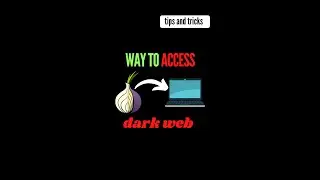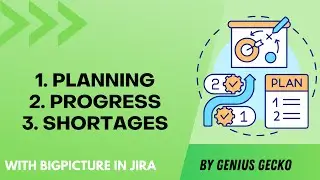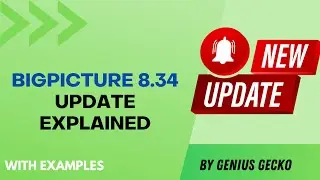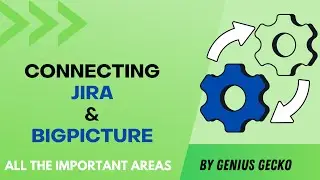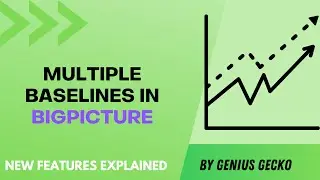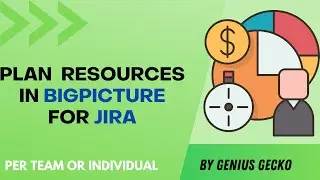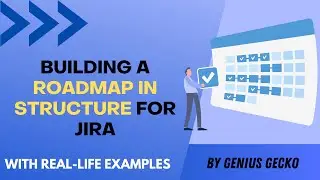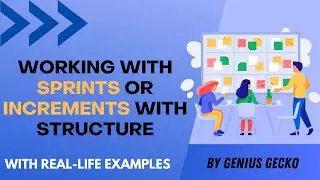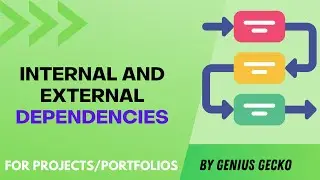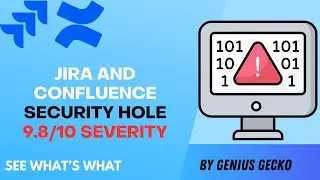EazyBI Reporting for Jira: Creating Insightful Reports with Ease
In this video, you'll learn how to create insightful reports in EazyBI for Jira. With EazyBI, you can quickly generate reports that provide valuable insights into your data. In this tutorial, we'll walk you through the steps to create a report, including selecting the appropriate data source, defining the report columns and rows, and applying filters and calculations to the report data. By the end of this video, you'll have a solid understanding of how to use EazyBI to create reports that help you make informed decisions and improve your workflow.
-------------
Save yourself the trouble of discovering all the pitfalls or non-standard use cases of this amazing tool. Reach out to us, and we will help you get rolling with BigPicture in just a couple of days!
► [email protected]
-------------
Check out our Training. Boost your PMO performance!
► https://geniusgecko.com/available-tra...
If you have any questions, feel free to contact us. We can help you get rolling with your reports in no time :)
► [email protected]
► https://geniusgecko.com/contact-us/
🔔 Subscribe to our channel.
Do you want to know more about us? Find us on social media!
► LinkedIn: / genius-gecko-jira-apps-training-center
► Facebook: / jiratraining
#projectmanagement #bigpicture #portfoliomanagement #riskmanagement #bigpicturetraining