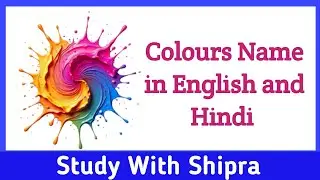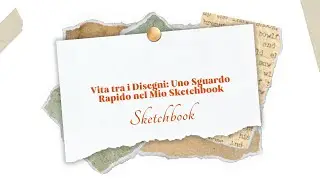How To Create Paragraphs, Add Headings & Sub-Headings, and Apply Styles to PDF in Go (using UniPDF)
In this tutorial, you will learn how to create PDF files, add formatted paragraphs in a PDF file, add headings and sub-headings in Go. You will also learn what text styles you can apply and how UniPDF helps you to work with PDF files.
We will see how to use UniDoc playground and UniDoc API documentation. What are the available packages in the UniPDF and how does each package helps you to complete your PDF tasks.
Chapters
00:00 Overview of the topics.
0:29 How to open UniDoc API documentation?
0:42 What are available Packages in UniPDF?
0:52 How to import UniPDF package?
1:09 How to open UniDoc Playground?
1:19 What we can do in UniDoc Playground?
1:52 How to create Heading for PDF file in Go?
2:21 How to Apply Formats on Heading of PDF with UniPDF?
2:42 What are the commonly used colors in UniPDF?
3:02 How to create the PDF file in Go?
3:27 How to add Sub-Heading in PDF?
3:49 How to create styled Paragraph with UniPDF?
4:31 How to add text in PDF file with UniPDF?
5:20 What styles we can apply to PDF text?
7:20 What's next?
Link to the UniDoc API documentation:
https://apidocs.unidoc.io/
Link to the UniDoc Playground:
https://play.unidoc.io/p/8d9c87d9cbfb...
Link to GitHub repository where you can see more examples.
https://github.com/unidoc/unipdf-exam...
I will be creating videos on more examples so if you want to stay connected hit that subscribe button and notification icon.