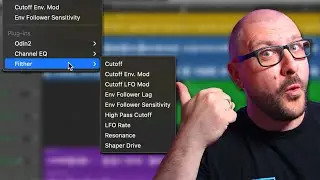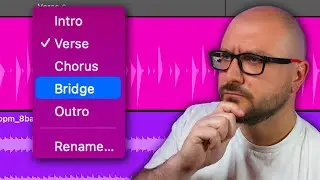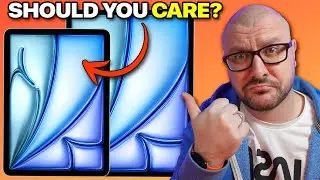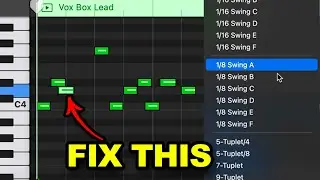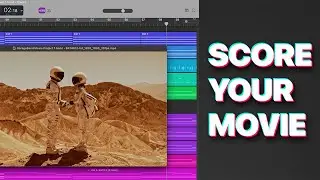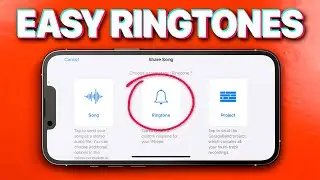GarageBand for Mac: Do This First
GarageBand for Mac: Do This First
If you're new to GarageBand for Mac and aren't sure where to start, in this video I share what I think you should do FIRST after downloading.
Set up your audio interface: • How to Set Up YOUR Audio Interface on...
———CHAPTERS———
00:00 GarageBand for Mac: Do This First
00:13 Download GarageBand for Mac
00:31 Get Set Up
01:41 Choose a Track
09:02 Discover Apple Loops
10:21 Add New Sounds
——— RELEASE YOUR MUSIC ———
Release your music cheaper with my exclusive DistroKid discount: https://distrokid.com/vip/thegarageba...
———FREE GUIDES———
Just getting started with GarageBand on iOS or iPadOS?: https://thegaragebandguide.com/gettin...
GarageBand for Mac beginners, this one’s for you: https://thegaragebandguide.com/the-ga...
The ultimate GarageBand Toolbox: https://thegaragebandguide.com/resources
———GEAR———
My GarageBand for iPad Beginners Kit: https://kit.co/TheGarageBandGuide/gar...
My GarageBand for Mac setup: https://kit.co/TheGarageBandGuide/my-...
Best budget MIDI keyboards and controllers: https://kit.co/TheGarageBandGuide/bes...
———SOCIALS———
➤ Instagram: / thegaragebandguide
➤ Facebook: / thegaragebandguide
➤ Twitter: / thegbguide
#garageband #garagebandtutorial #garagebandbeginners