100% Fixed No Bootable Device Found Error on Dell/No Boot Device Found/Hard Disk Not Detected [2023]
In this video, we’re going to solve this issue using 6 methods! You can Try Tenorshare 4DDiG: 👉 https://bit.ly/3Fw0I2s
📌Timestamp
00:00 Video Intro
00:53 Method 1: Remove and Reconnect Hardware Components
01:37 Method 2: Check Boot Order using BIOS
02:41 Method 3: Set Primary Partition as Active
03:09 Method 4: Repair operating system using Startup Repair
03:27 Method 5: Format Hard Drive and Reinstall Operating System
04:58 Bonus: How to Recover Data from a Non bootable system?
👉Bonus: How to Recover Data from a Non bootable system?
If you want to recover data from a non bootable system then answer is YES, you can recover data using Tenorshare 4DDiG. Tenorshare 4DDiG supports 1000+ data types including photos, videos, audio, documents, and more with simply 3 steps.
To recover data from a non bootable system or crashed computer with 4DDiG, download and install the program on your separate working system and launch the software. Now select “recovery from a crash computer” from advanced option. Choose the USB drive you’ve inserted and click on Create. Once the bootable drive is created you can shift to your crash computer to start the data recovery process.
Now it’s time to insert the USB boot device into the crashed computer and start it up. Enter the BIOS by pressing the relevant keys and go to the boot tab and select the boot device. Now your crashed computer will start configuring and loading the files. Once done, 4DDiG will be loaded automatically and now you can choose location to start data recovery. Then select the target file type to scan.
Now, 4DDiG will start scanning the hard drive to find lost data. After the scanning, you can choose files to preview and then click Recover to save them.
------------------------------------------- Follow Us ---------------------------------------
Facebook: / 4ddig
Twitter: / tenorshare4ddig
Quora Space: https://tenorshare4ddigdatarecovery.q...
Pinterest: / 4ddig
Instagram: / tenorshare_4ddig
Subscribe to our YouTube channel and there are more tech tips and tricks for you.





![CALLIGRAPHY ON IPAD TABLET [Arabic script on an abstract background]](https://images.videosashka.com/watch/Uu6CVlzLGhA)


![[4DDiG File Repair User Guide V4.0] How to Enhance Video Quality with AI - AI 4K Upscale](https://images.videosashka.com/watch/9O8Bmt_pv84)
![[TESTED] How to Recover Deleted Files from Recycle Bin | Recover Data Deleted from Recycle Bin-3WAYS](https://images.videosashka.com/watch/LuFEmn-aCyQ)
![🥳 [NEW] Little Nightmares Trailer & Release Date #shorts #littlenightmares #gamenews](https://images.videosashka.com/watch/5EWkwb7zs58)

![[2024] Remove Similar Photos | Find and Delete Duplicate Photos on ANY PC - 3 Methods](https://images.videosashka.com/watch/rxDcY_jeVok)

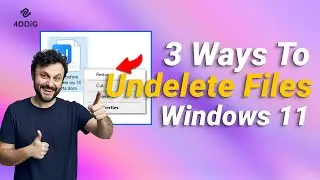


![[ FREE ]How to Recover Permanently Deleted Files From SD Card For FREE 2024](https://images.videosashka.com/watch/pDvx7Y-M1oI)
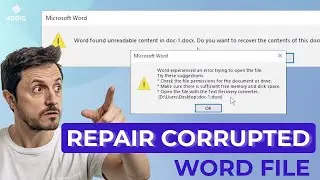

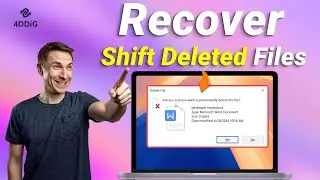


![[2024]How to Recover Data from External Hard Drive | Restore Data from Formatted Hard Drive](https://images.videosashka.com/watch/RfgrKFW1E6E)

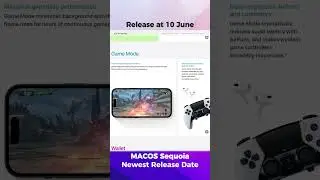

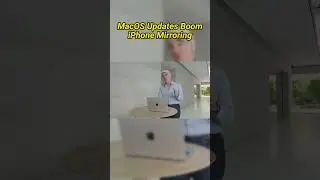
![[2024] How to Recover a Deleted YouTube Video | Restore YouTube video](https://images.videosashka.com/watch/4uVWiMbjPIU)
![[ Windows 10/11 ] How to Fix Blurry Photos | 2 Ways to Unblur Image](https://images.videosashka.com/watch/411mNHnZUoU)
![[2024] How to Use 4DDiG Windows Data Recovery's Free Key | Free Data Recovery Software for PC](https://images.videosashka.com/watch/51MP7g2zJDk)
![[2024] How to Recover Formatted SD Card | Retrieve Deleted Data from SD Card Windows 10/11](https://images.videosashka.com/watch/WTO6E1IlfYA)