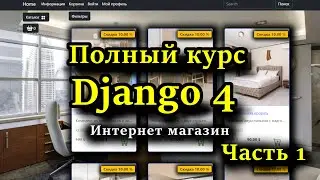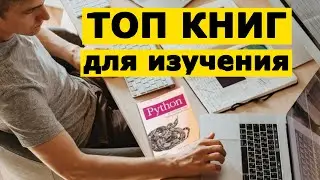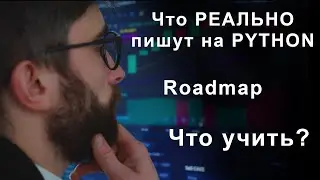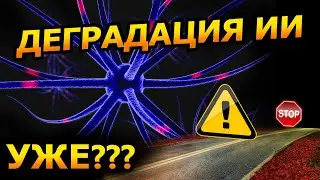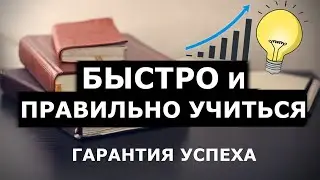TKINTER Python program with gui interface 3
00:00 tkinter example program with GUI video 3
00:31 psutil module - CPU and RAM monitoring
01:51 python project organization with GUI on tkinter
02:51 psutil module, cpu_count method number of cores
03:59 psutil module, number of processor threads
06:44 tkinter Label widget, pack label method
09:03 tkinter Progressbar widget, wrapping widgets in a loop
13:22 tkinter widgets Label and Progressbar, placed with a for loop
The third video in which we write a python application on tkinter is a CPU resource monitor. In this video, we'll place the Label and Button widgets using a for loop.
Video if pip throws an error:
• Video
Links to the code from the video, because two files, then two links:
1) https://gist.github.com/PythonHubStud...
2) https://gist.github.com/PythonHubStud...
Download the source code of the entire program:
https://github.com/PythonHubStudio/CP...
Playlist with this video CPU-RAM usage monitor bar:
• Python tkinter - Создание крутого про...
-------------------------------------------------- -------------------------------------------------- -----------------------------------------
Become a channel sponsor and you will get access to exclusive bonuses.
More:
/ @pythonhubstudio
-------------------------------------------------- -------------------------------------------------- -----------------------------------------
OOP playlist:
• Полный курс уроков обучения ООП Python
Subscribe to the channel! Ask questions in the comments!
#PythonHubStudio
#python











![Django полный курс - Интернет магазин на python Django 4 [Часть 4] Кэширование, кэш миксин и запросы](https://images.videosashka.com/watch/kg8aN9gtRqg)
![Django полный курс - Интернет магазин на python Django 4 [Часть 3] Классы представления (CBV)](https://images.videosashka.com/watch/fKfCbTrdOK0)
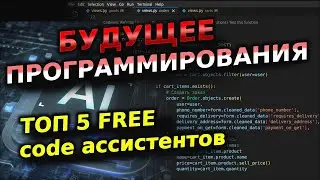

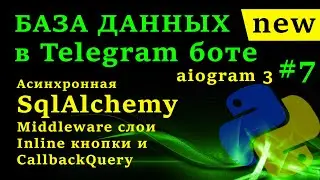




![Telegram бот на python с aiogram 3 [2 часть] Курс создания бота | API Telegram, документация aiogram](https://images.videosashka.com/watch/MvTLLCOMyEQ)
![Телеграм бот на python с aiogram 3 | Курс создания telegram бота с нуля [1 часть]](https://images.videosashka.com/watch/cNb6WYNvxok)

![Django полный курс - Интернет магазин на python Django 4 [Часть 2] Корзина, заказы, ajax, сессии](https://images.videosashka.com/watch/km6tGZ3OHvQ)