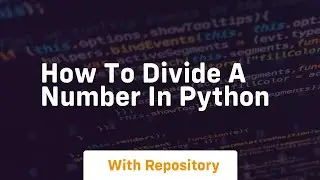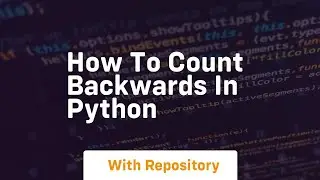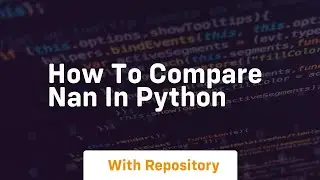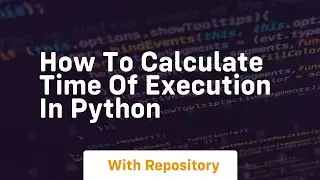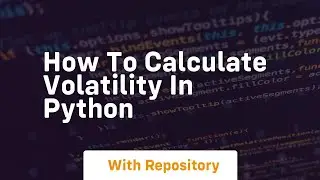python pandas dataframe apply function to multiple columns
на канале: CodeHut
Download this code from https://codegive.com
Tutorial: Using the apply function in Pandas to Operate on Multiple Columns
Pandas is a powerful data manipulation and analysis library in Python, and it provides a convenient method called apply to apply a function along the axis of a DataFrame. This tutorial will guide you through using the apply function to operate on multiple columns of a Pandas DataFrame.
The apply function in Pandas is used to apply a given function along the axis of a DataFrame (either rows or columns). It allows you to perform complex operations on your data without using explicit loops.
The basic syntax for the apply function is as follows:
To apply a function to multiple columns of a DataFrame, you can pass the function to the apply method along with the axis=1 parameter. This means the function will be applied to each row.
In this example, the my_function is applied to each row, and a new column 'sum_ABC' is added to the DataFrame containing the sum of columns A, B, and C.
You can also use lambda functions for more concise code. Lambda functions are anonymous functions defined on-the-fly.
Let's take a more practical example of calculating the sum of two columns and storing the result in a new column.
In this example, the sum_of_columns function takes two column names as parameters and calculates their sum. The apply function is then used to create a new column 'Sum_XY' in the DataFrame.
That's it! You now have a basic understanding of how to use the apply function in Pandas to operate on multiple columns. Experiment with different functions and DataFrame structures to enhance your data manipulation skills.
ChatGPT