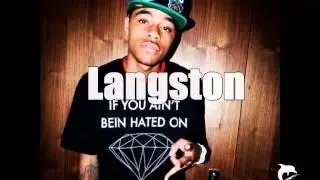How to Hide Instagram Following And Followers List
In this quick guide, learn how to hide your Instagram following and followers list by switching your account to private. This tutorial will show you step-by-step how to make your account private so only your followers can view your list, photos, and videos. If you're concerned about privacy on Instagram, this video will help you secure your account and maintain your privacy. Follow these easy steps to hide your followers and following lists.
Don't forget to like, share, and subscribe for more tech tips!
Hashtags:
#HideInstagramFollowers #PrivateInstagramAccount #InstagramPrivacy #InstagramTutorial #HideFollowingList #InstagramTips #SocialMediaPrivacy #InstagramSettings #SecureInstagram #InstagramPrivacySettings #InstagramAccountPrivacy
Video Tags:
how to hide Instagram followers list, hide Instagram following list, Instagram account privacy, private account Instagram, Instagram privacy tips, how to make Instagram private, hide followers on Instagram, Instagram followers and following hidden, hide list on Instagram, make Instagram private settings, privacy on Instagram, Instagram tips for privacy, private Instagram settings, Instagram account tutorial, hide following list Instagram, Instagram tutorial for beginners
Chapters:
00:00:00 - Introduction
Learn how to hide your Instagram following and followers list in this easy guide.
00:00:05 - Open Instagram App
Open the Instagram app on your device and sign in.
00:00:10 - Switch to Personal Account
Switch to a personal account by accessing the profile menu.
00:00:20 - Access Account Settings
Tap on the three-line menu icon and scroll down to find "Creator Tools and Control."
00:00:30 - Switch Account Type
Select "Switch Account Type" and tap on "Switch to Personal Account."
00:00:40 - Enable Private Account
Go to "Settings and Activity," then select "Account Privacy" and turn on the "Private Account" option.
00:00:50 - Confirm Private Account
Tap "Switch to Private Account" to complete the process.
00:00:55 - Privacy Benefits Now, only your approved followers can see your followers and following lists.
00:01:00 - Conclusion
That's it! Your Instagram followers and following lists are now hidden for non-followers. Like, share, and subscribe for more tips!