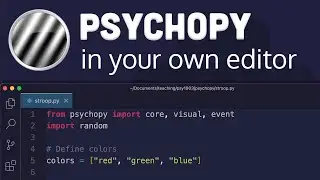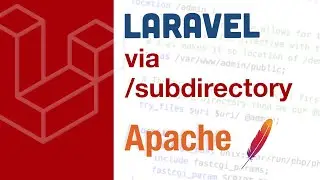Upgrading PHP (Ubuntu with Apache)
How to upgrade PHP on an Ubuntu server running Apache. For my example, I’ll do a PHP 8.0 → 8.2 upgrade, but you should be able to apply the same general principles to other version jumps. As part of the process, I'll also share a helpful script you can use to make sure setting changes in your php.ini config file are kept in sync across your different PHP versions.
NOTES: https://codewithsusan.com/notes/upgra...
php.ini diff script:
https://gist.github.com/susanBuck/17d...
Upgrading PHP on an Nginx server:
• Upgrading PHP (Ubuntu with Nginx)
=== CHAPTERS ===
00:00 Introduction
00:32 Output phpinfo with server info
01:14 Record current PHP-related packages
01:47 Add repository where we’ll get the updates from
02:15 Install upgrades
03:35 Configure server to use upgraded PHP
05:24 Confirm it worked
05:57 Synchronize PHP configs
=== RELATED VIDEOS ===
Remote Development with VSCode (SSH)
• Remote Development with VSCode (SSH)
PHP Configuration - Locating and Editing php.ini (Apache, Nginx, PHP FPM)
• PHP Configuration - Locating and Edit...
=== PRODUCTS I USE ===
Microphone: https://amzn.to/3ZRPdvb
Microphone windscreen: https://amzn.to/3ZRPdvb
(paid links)




![[FREE] Freestyle Type Beat -](https://images.videosashka.com/watch/vFyL4lyCBio)










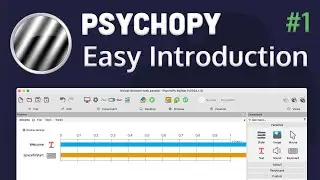






![Laravel Herd on Windows - Site not generated 404 [Bug Report]](https://images.videosashka.com/watch/G3K5KMNkRmI)