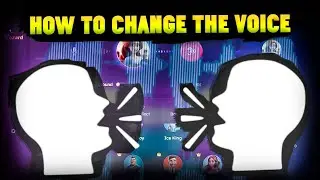How to Merge|Extend SSD|HDD Partitions in Windows 10|11? MiniTool Partition Wizard
📀Download MiniTool Partition Wizard https://shorturl.at/equDN
📀My Patreon Page / ramtecheng356
#MiniToolPartitionWizard #Windows #Windows10 #Windows11 #FAT32 #NTFS #GPT #MBR #fat32 #ntfs #partitions #merge #extend #convert #microsoft #ramtecheng #ramtech #cyberadvisor
How to Merge SSD|HDD Partitions in Windows 10|11? MiniTool Partition Wizard. Hello. In this video I’ll show you how to merge|extend your SSD|HDD|USB Flash Drive partitions in Windows 7| 8|10 and 11. For example you want to merge your disk C and disk D to one disk. How to do that? There is a solution. The program called MiniTool Partition Wizard, it allows you :
1. Merge|extend partitions on your SSD|HDD
2. Convert GPT to MBR and MBR to GPT.
3. Recover your deleted data
4. Create/Recover your backup’s
5. Format your disk drives
6. Etc
In more detail you can watch in my video. Enjoy!
Here is my PC specs:
🖥️Monitor: LG UltraGear 27GL850-B https://amzn.to/3YKp4hu
🖥️CPU: Intel Core i9-9900K https://amzn.to/43ZHdu3
🖥️Motherboard: MSI Z390 Gaming EDGE AC https://amzn.to/41MKjjD
🖥️GPU: NVIDIA GTX 1080 8Gb https://amzn.to/3LnUiWA
🖥️RAM: 32 GB(2x16GB) Kingston HyperX 3466Mhz https://amzn.to/3N7ditD
🖥️Storage: Samsung EVO 970 Plus 1Tb https://amzn.to/3H7gRMB
🎥Main channel / ramtecheng
🎥Game channel / @ramtechgaming





![CALLIGRAPHY ON IPAD TABLET [Arabic script on an abstract background]](https://images.videosashka.com/watch/Uu6CVlzLGhA)






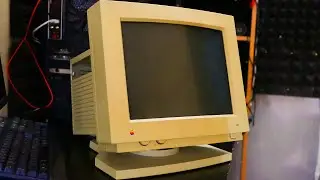
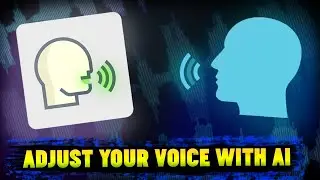
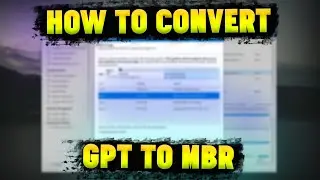
![[iOS 18 GPS Spoof] How to Spoof Location on iPhone without Jailbreak?](https://images.videosashka.com/watch/2DI2usr3bac)