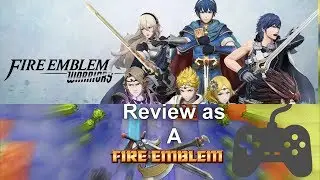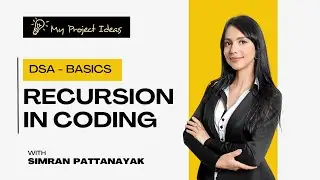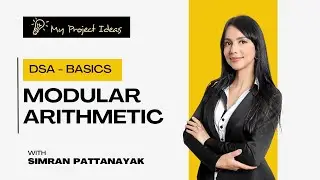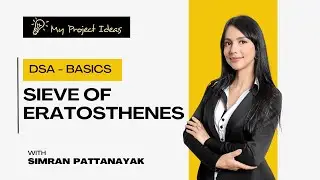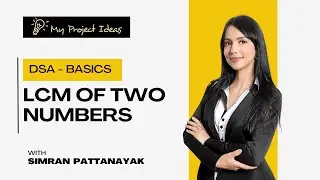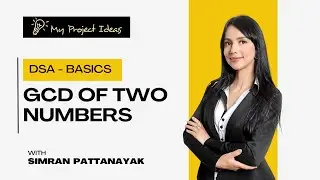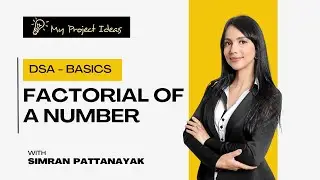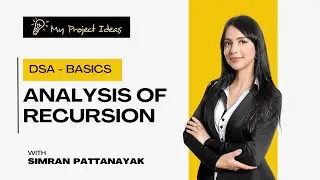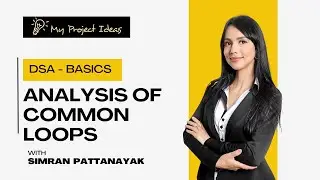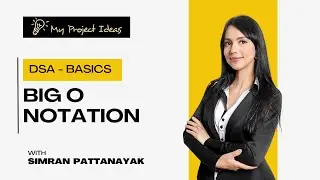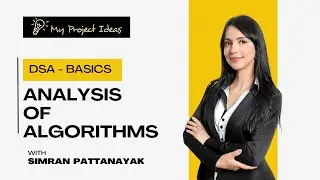How To Integrate ChatGPT in SAP ABAP | SAP | ABAP
This tutorial is about how to integrate ChatGPT with SAP ABAP. Transform your SAP ABAP system into a conversational powerhouse with ChatGPT integration! Discover how you can enhance your user experience and streamline your workflow with the power of AI-driven language technology.
Read the article here: https://gocoding.org/how-to-integrate...
To integrate ChatGPT in SAP ABAP, follow these steps:
First, you would need to have access to an instance of the ChatGPT model, either through the OpenAI API or by running the model locally.
Next, you would need to create an ABAP program that calls the ChatGPT API and passes it input text, such as a user’s question.
Finally, the program would need to display the generated text in an appropriate format, such as in an SAP GUI screen or in an output file.
The program then needs to handle the API response and parse the generated text output.
Determine the use case for your ChatGPT integration. This will help you understand what kind of data you want ChatGPT to access and what kind of information you want it to provide.
Create an OpenAI API Key. You will need this to connect your SAP ABAP system to the ChatGPT API.
Develop an ABAP program that sends a request to the ChatGPT API and processes the response. You will need to use the HTTP method to send the request and parse the JSON response.
Test your integration to make sure it works as expected. You can use the SAP ABAP debugger or the transaction ST22 to check for any errors.
Deploy your ChatGPT integration in your SAP ABAP system and start using it to automate tasks and provide more natural language interactions with your users.
Note: The exact steps may vary based on your specific SAP ABAP setup and requirements, so it may be helpful to consult with an experienced SAP ABAP developer or OpenAI support for assistance.
#chatgpt #sap #abap