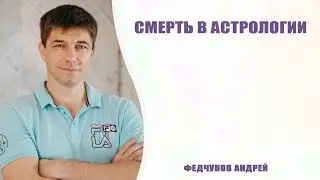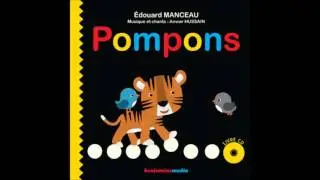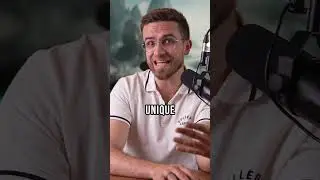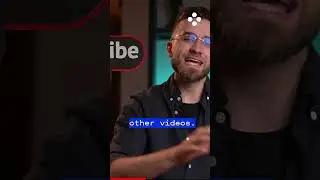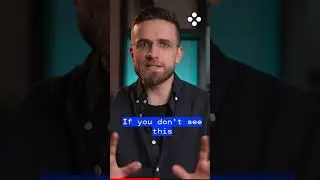4 TIPS for how to create a travel video🌴🌇🍹
Don’t just store a load of random clips on your computer. Use them to make the coolest vacation videos with Movavi Video Editor: https://bit.ly/2S66nBk Promo code of 15% DISCOUNT: VLOG15 😃 For the subscribers only!
Summer’s come to an end. So now it’s time to edit all the footage you shot on your trip and create something unforgettable! How, you may ask? The answer is in the latest episode of the Movavi Vlog.
Movavi Effects Sets are a worthy addition to your video editing toolkit: https://bit.ly/2wPPbI8
When you’re enjoying beautiful views of distant lands, don’t forget about the details. In this tutorial, we show you how to combine different types of shots: • How to make a movie: Combining shots
Was this episode on creating travel videos useful to you? We have plenty to show you in the wonderful world of video creation. Subscribe, ring that bell and leave your comments below. We’re looking forward to chatting with you: http://www.youtube.com/subscription_c...
PREPARATION. First, decide ahead of time which device you’ll be using to shoot your footage. A late-model smartphone is a good option for filming short travel videos because it’s small and always within reach. The action camera is also a great choice for a travel video, especially if you’re shooting somewhere where you might easily break your phone or drown it in the sea.
WHAT TO SHOOT. Don’t be a “this guy” who bothers everyone with their camera. Try to shoot only the footage you’ll use in your montage - but don’t fall into the trap of totally avoiding people in the frame because it’s YOUR journey so your family would rather see YOU! Feel free to shoot video-selfies, footage with your travel companions or even the locals (if they’re okay with it, of course).
HOW TO SHOOT. It’s okay to choose long or even wide shots to show off the landscape or various sights, but try not to limit yourself with them. Add some medium shots and close-ups to show the details. The static image is your best friend if you’re not experienced with shooting video, and some short audio notes will come in handy when you start to create the montage.
HOW TO MAKE YOUR MONTAGE. Don’t attempt to show everything in your video. Choose the most evocative moments, 2-4 seconds long for each. Fast montage with background music is perfect for travel videos. Use transitions to divide your video into logical parts and add titles to show the names of local dishes or new points along your route.
Check out more Movavi video tutorials:
Starting to shoot a first-person travel video? Check out these tips to make it perfect: • How to shoot a first-person video lik...
No tripod on your trip? No problem! Learn how to stabilize your video when shooting a static image: • Video Stabilization Tips: How to Shoo...
Wanna turn a bunch of vacation photos into a great slideshow? We’ll show you how: • How to make a video with photos and m...
Follow Movavi on social media:
YouTube: / movaviofficial
Facebook: / movavi
Instagram: / movavi_software
#movavi # movavi_vlog #travel