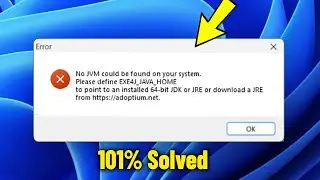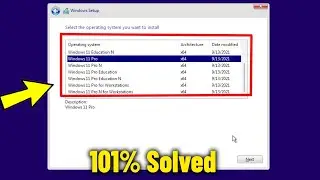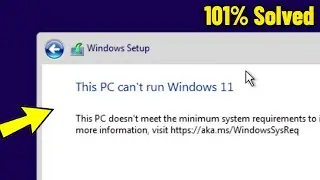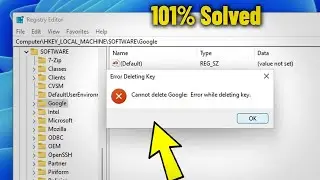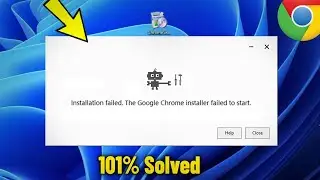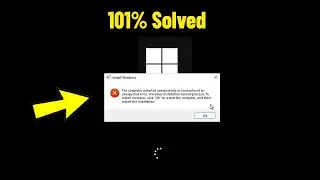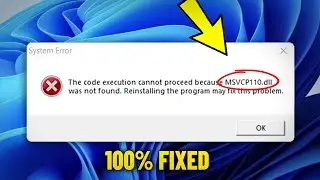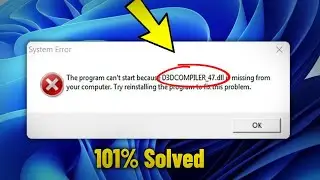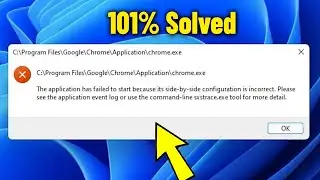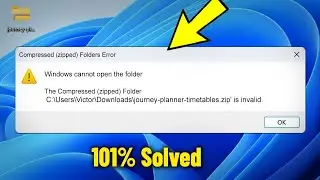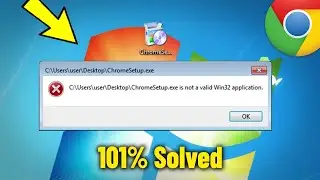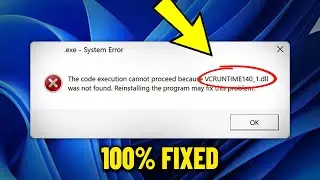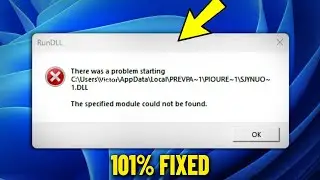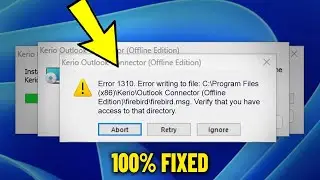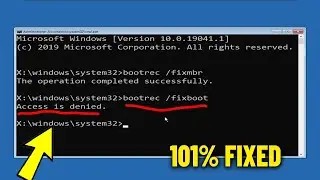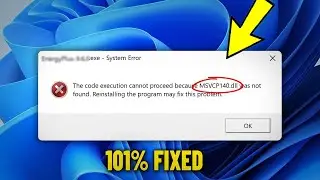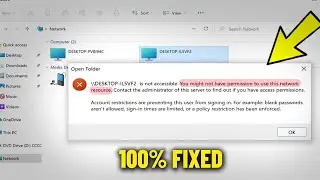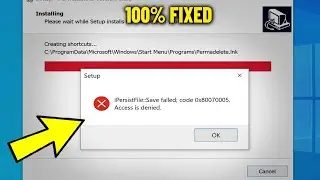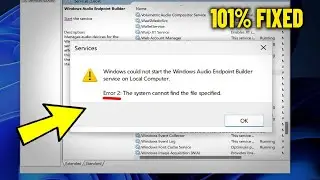Pin App Taskbar On Windows 11 | How To pin & Unpin apps Icon taskbar In windows 11 📌
▶ In This Video You Will Find How to Pin Apps on Taskbar Windows 11 With Simple explain ? Also How To Unpin App In taskbar windows 11 ✔️.
▶️ ▶️ ▶️ 𝐌𝐎𝐑𝐄 𝐑𝐄𝐋𝐀𝐓𝐄𝐃 𝐖𝐈𝐍𝐃𝐎𝐖𝐒 𝟏𝟏 👉 : • Windows 11
If You Faced Any Problem You Can Put Your Questions Below In Comments And I Will Try To Answer Them As Soon As Possible .
=======================
If you found this video helpful, 🙏 Please 👍 like and Subscribe to Our Channel 👉 https://bit.ly/Click-Here-To-Sub , Teave Comment, Share it With Others So They Can Benefit Too, Thanks 🙏 .
=======================
▶ ⬇️ 𝐋𝐢𝐧𝐤 𝐭𝐨 𝐝𝐨𝐰𝐧𝐥𝐨𝐚𝐝 𝐟𝐢𝐥𝐞𝐬 :
=======================
=============
✅ 💰 Donate to Support Channel : https://paypal.com/paypalme/VictorExp...
=======================
▶ ⏰ 𝐭𝐢𝐦𝐞 𝐬𝐭𝐚𝐦𝐩𝐬 ⏰
0:00 intro
0:10 How to Pin Apps on Taskbar Windows 11 ?
0:27 Search About Any program You want to pin it In Taskbar
0:43 How to Unpin Apps on Taskbar Windows 11 ?
0:45 To unpin it , Just right click On The Mouse and choose " Unpin from taskbar "
0:57 If You Not Find this option , Just follow The Next Method
======================
▶ 🌐 W e b s i t e : https://victorinfos.blogspot.com
▶ 🇫 F a c e b o o k : / victorexplains
▶ ▶️ S u b s c r i b e: https://bit.ly/Click-Here-To-Sub
▶ 🐦︎ T w i t t e r: / victorexplains
======================
▶ ⁉️ If you have any Questions feel free to contact us in Social Media.
=============================
▶ ©️ 𝐃𝐢𝐬𝐜𝐥𝐚𝐢𝐦𝐞𝐫 : This video is for educational purpose only. Copyright Disclaimer under section 107 of the Copyright Act 1976, allowance is made for ''fair use" for purposes such as criticism, comment, news reporting, teaching, scholarship, and research. Fair use is a use permitted by copyright statute that might otherwise be infringing. Non-profit, educational or personal use tips the balance in favour of fair use.
======================
▶ ♬ 𝐌𝐮𝐬𝐢𝐜 𝐜𝐫𝐞𝐝𝐢𝐭- 𝐍𝐨-𝐜𝐨𝐩𝐲𝐫𝐢𝐠𝐡𝐭 :
Coral Reef by Spiring / user-57630131
Creative Commons — Attribution 3.0 Unported — CC BY 3.0
Free Download / Stream: https://bit.ly/3taBbps
Music promoted by Audio Library • Coral Reef – Spiring (No Copyright Mu...
––––––––––––––––––––––––––––––
🎵 Track Info:
Title: Coral Reef by Spiring
Genre and Mood: Dance & Electronic + Happy
======================
🔎 𝐇𝐚𝐬𝐡𝐓𝐚𝐠𝐬
#Pin_App_Taskbar_Windows11 #pin_apps_On_taskbar_windows11 #Unpin_App_Taskbar_Windows11
======================
▶ ▶️ ▶️ ▶️ 𝐌𝐨𝐫𝐞 𝐑𝐞𝐥𝐚𝐭𝐞𝐝 𝐯𝐢𝐝𝐞𝐨𝐬 :
▶ Change Taskbar Size in Windows 11 | Make taskbar Smaller, Standard Or Bigger in windows 11
• Change Taskbar Size in Windows 11 | M...
▶ Center Taskbar Icons on Windows 10 Like windows 11 [Easy & Free]
• Center Taskbar Icons on Windows 10 Li...
▶ Move Taskbar to (Top, Left, Right) of screen in windows 11 | How To Change taskbar position
• Move Taskbar to (Top, Left, Right) of...
▶ Enable Transparent Taskbar on Windows 11 | How To Make Windows 11 Taskbar Transparent
• Enable Transparent Taskbar on Windows...
▶ Drag and Drop to the Taskbar in Windows 11 | How To Enable drag drop into Windows 11
• Drag and Drop to the Taskbar in Windo...
▶ Change taskbar alignment to the left in Windows 11 | How To Move left align Start Menu windows 11
• Change taskbar alignment to the left ...
▶ Fix unresponsive Start and Taskbar in Windows 11 | How To fix taskbar not working in windows 11
• Fix unresponsive Start and Taskbar in...
▶ Hide Taskbar in Windows 11 | How To hide taskbar Automatically
• Hide Taskbar in Windows 11 | How To h...
▶ Fix Black Screen with Cursor Only In Windows 11 | How to fix black screen with Mouse cursor
• Fix Black Screen with Cursor Only In ...
▶ Boost your wifi anntena router | How to Adding External antenna | Extend Wifi Range
• Boost your wifi anntena router | How ...
▶ Add Apps Icons To Desktop On Windows 11 | How To Show desktop icons in Windows 11 | 4 Methods
• Add Apps Icons To Desktop On Windows ...




![Kennjo - Lose My Mind (Official Hardstyle Audio) [Copyright Free Music]](https://images.videosashka.com/watch/SKWhRuQ00uQ)