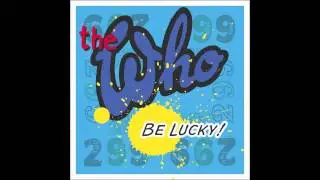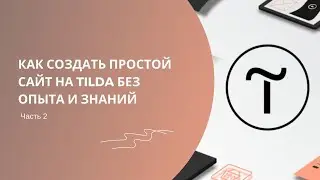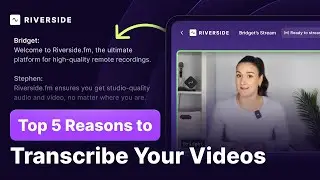How To Add Captions To Video EASILY
👉 Try Riverside Today: https://riverside.fm/?utm_source=yout...
If you're wondering how to add captions to your video, you're in luck. In this video, we'll show you the easiest and fastest way to add customizable captions to your videos and podcast clips with the click of a button. With Riverside, you can easily transcribe and caption your podcast episodes, and customize the captions to match your branding.
0:00 - Introduction
0:16 - Why should you use captions?
0:57 - How to add captions on Riverside
1:55 - How to customize captions on Riverside
❓ Have questions about Riverside? Check out our Help Centre: https://support.riverside.fm/hc/en-us
👍 Keep up with Riverside:
Subscribe to our YouTube: / @riversidefm
Follow us on Instagram: / riverside.fm
Follow us on Twitter - / riversidedotfm
Follow us on LinkedIn: / riverside-fm
Like our Facebook page: / riversidedotfm
Read our blog - https://www.riverside.fm/blog
QUESTION — Have a question about Riverside? Want some podcast marketing tips? Need to know what equipment to use for podcasting or what equipment to use for video production? All questions welcome in the comments section of this video!
💜 About Riverside.fm:
Riverside.fm is the leading remote recording platform that makes professional podcast creation achievable by anyone, anywhere. The platform has easy-to-use tools to help podcasters record, edit, and promote their show.
The company, founded by brothers Gideon (CTO) and Nadav (CEO) in 2020, already helps 70,000+ podcasters and companies, including Guy Raz, Gary Vaynerchuk, Marvel and The New York Times to record studio-quality interviews from anywhere, with no loss in recording quality.
👉 Try Riverside now: https://riverside.fm/?utm_source=yout...