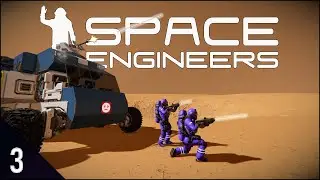How To Make Mini Planets Using SE Toolbox | Space Engineers Tutorial 2019
Lots of people have been asking in the comments how we make those cool little mini planets in Space Engineers. Here is a full tutorial for you guys!
Step By Step:
1) Download SE Toolbox:
Original (outdated) version: https://github.com/midspace/SEToolbox...
New updated version of SE Toolbox: https://github.com/mmusu3/SEToolbox/r...
2) Install and set up SE Toolbox.
3) Create world in Space Engineers with one or multple planets. Save and exit.
4) Open world in SE Toolbox.
5) Select planet entity and click "Regenerate". Set size to 500. Save SE Toolbox.
6) Reload Space Engineers world. The planets you changed should now be mini!
7) If you want to relocate the planets (to be closer to each other maybe), mark the GPS point where you want to move the center of the planet. Write down X, Y, and Z coords.
8) In SE Toolbox, select the planet and change it's X, Y, and Z to match what you wrote down. Save.
9) Reopen Space Engineers. Planets should now be in the location you specified!
If you like the video, be sure to leave comments and hit that like button! That's how I know to make more of these!
******************************************************************
Join The Discord ► / discord
Support the Channel ► / andrewmangaming
Twitch ► / andrewmangaming
Twitter ► / andrewmangaming








![Space Engineers Survival (Episode 33) - Stepping Up Our Defenses! [2024]](https://images.videosashka.com/watch/S8ynw4QINLA)
![Space Engineers Survival (Episode 31) - Hangar Extension! [2024]](https://images.videosashka.com/watch/V6pAYktZLjw)
![Space Engineers Survival (Episode 28) - Automatic Drone Status Displayed! [2024]](https://images.videosashka.com/watch/2DVGpl8-eJo)
![Space Engineers Survival (Episode 16) - New Giant Hangar! [2024]](https://images.videosashka.com/watch/xQMARITluGA)
![Space Engineers Survival (Episode 14) - Cargo Containers and Sorters! [2024]](https://images.videosashka.com/watch/bqLDIUNDOGk)

![Space Engineers Survival (Episode 9) - New Ships!! [2024]](https://images.videosashka.com/watch/enOqHsmQB0o)
![Space Engineers Survival (Episode 7) - Automated Mining Ships and Refining Outpost! [2024]](https://images.videosashka.com/watch/9irePAg2PTE)
![Space Engineers Survival (Episode 5) - Rover Upgrades and DEFENSES! [2024]](https://images.videosashka.com/watch/ULrNvvQaL3c)
![Space Engineers Survival (Episode 58) - Ship Building [Pertam 2023]](https://images.videosashka.com/watch/_gJ_E4Ssor8)

![Space Engineers Survival (Episode 53) - Base Gets An Upgrade! [Pertam 2023]](https://images.videosashka.com/watch/gDsZdwtXFXA)