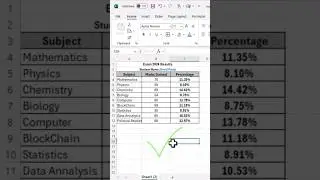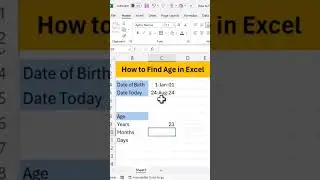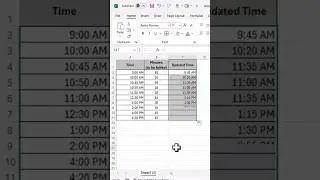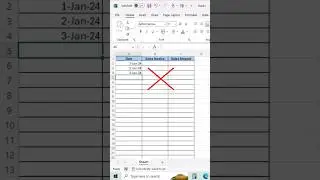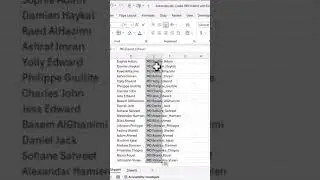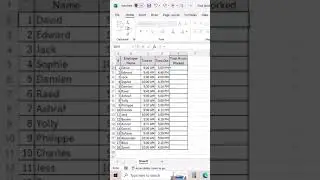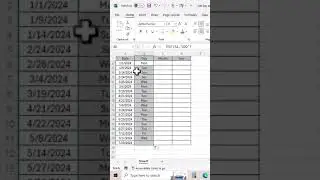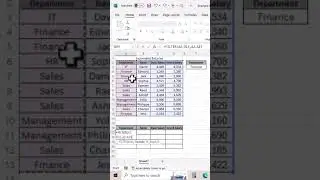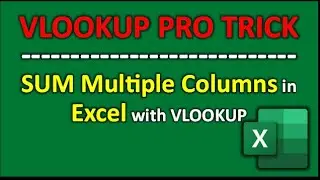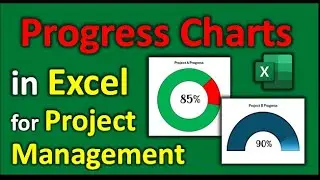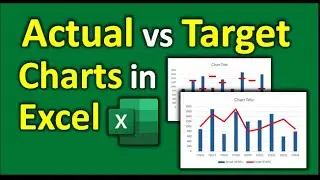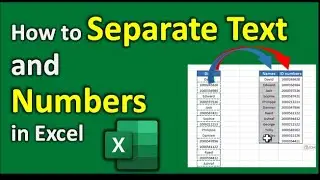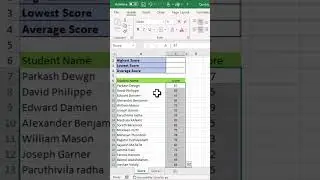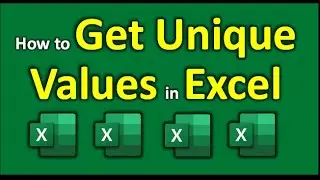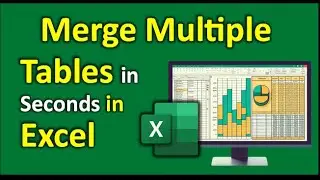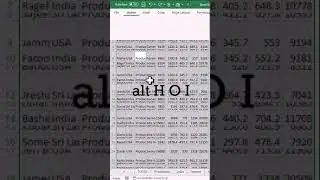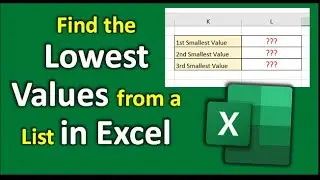How to Highlight Active Cell in Excel - Excel Best Trick (Explained in English)
#MSExcel #ExcelTrick #MicrosoftExcel
In Excel we alwasy struggle with focusing on active cell especially while working on huge data with a lot of rows, columns and numbers.
In this Excel tutorial we will discuss that how we can get rid of this issue. As in Excel, by default the active cell is not so prominent. So in few seconds we can enable the setting that will keep highlighting our active cell. This will increase our efficiency in work and reduce chances of mistakes or errors too.
Happy learning.
Below is ling to download Excel template for your practice :)
/ 1356052958525280

![[FREE] SLIMESITO x BEEZYB TYPE BEAT 2022 -](https://images.videosashka.com/watch/1EoTITwenvE)