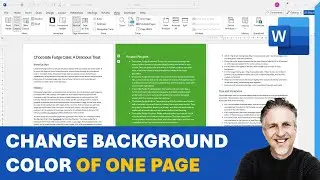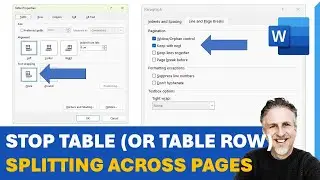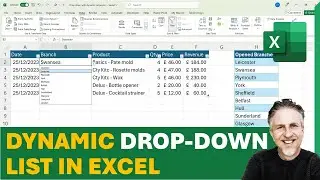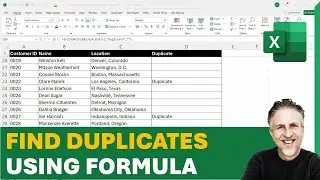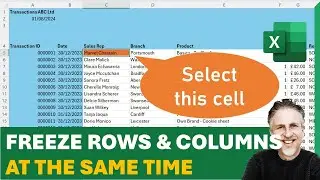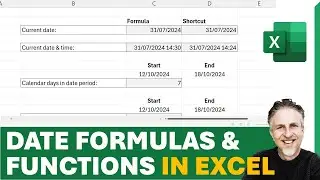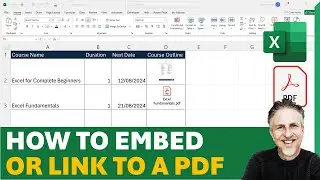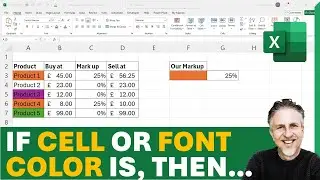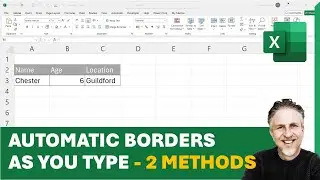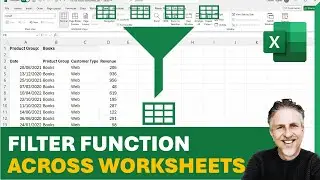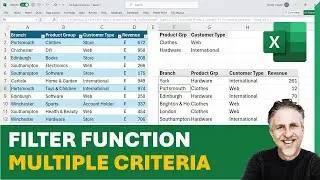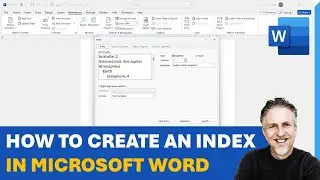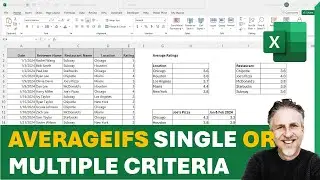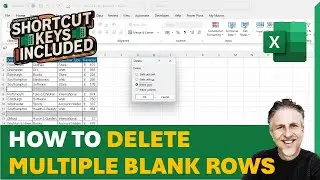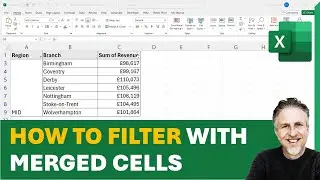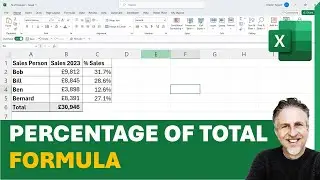Line of Best Fit - Excel Chart | Plus Understanding the y=x Equation
Download the featured file here: https://www.bluepecantraining.com/wp-...
In this video I demonstrate how to display a line of best fit on an Excel scatter graph. The method would also work on other types of charts. The line of best fit is called a trendline in Excel.
The video also explains the y=x trendline equation. This equation can be displayed on the chart.
Table of Contents:
00:00 - Intro
00:19 - Create a scatter graph
00:44 - Change the minimum value on the x axis
01:07 - Add a line of best fit (trendline)
01:33 - Show trendline equation on the chart
02:19 - Understanding the chart equation
03:34 - Use the FORECAST.LINEAR function
------------------------