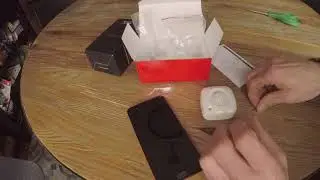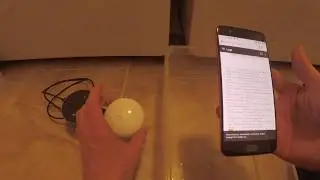Building IoT AQ Sensors / Doorbell Chimes for Ubiquiti UI Protect in Home Assistant with ESPHome
In the previous video I mentioned that I built a variety of ESP32 media speakers in Home Assistant via ESPHome to use as doorbell chimes for Unifi Protect. This video walks through the different devices, including how I ended up putting Air Quality (AQ) sensors in most of the designs. Links to STL/Code below.
Index
Intro: 00:03
Home Assistant Protect Automation: 01:38
Basic Chime: 02:04
Basic ESPHome configuration: 03:15
ESP32-S3 Zero: 04:34
Adding Air Quality Sensors to the mix: 06:32
PoE AQ Chime: 08:00
Large display AQ Chime (T4 Q367 vs Q368): 09:48
Settings walkthrough: 10:59
Code walkthrough: 14:00
Oops, let’s talk about GAIN: 17:09
Back to the code: 18:01
Hardware Talk: 18:48
3D Printers: 20:21
Some random thoughts: 21:25
Hardware:
ESP32-S3 Zero: https://www.aliexpress.us/item/325680... (must select S3 dual core)
LILYGO T4 Q368: https://www.lilygo.cc/products/t4?var...
LILYGO T-Internet-POE [H438]: https://www.lilygo.cc/products/t-inte...
MAX98357A DAC: https://www.aliexpress.us/item/325680...
USB-C Breakout: https://www.adafruit.com/product/4090
Gikfun 2" Speaker: https://www.amazon.com/gp/product/B01... (PoE chime)
Gikfun 40mm Speaker: https://www.amazon.com/gp/product/B01... (S3/T4 Q368 chimes)
BME680 AQ Sensor: https://www.aliexpress.us/item/225183...
GeeekPi 2PCS PWM 40mm Fan: https://www.amazon.com/gp/product/B09...
M3 Screws: https://www.amazon.com/gp/product/B0B...
M2 Screws: https://www.amazon.com/gp/product/B0C...
Code:
https://github.com/babgvant/ESPHome-P...
3D files:
https://makerworld.com/en/@babgvant