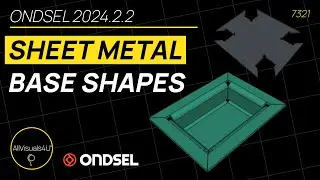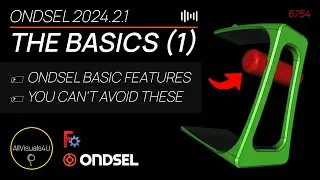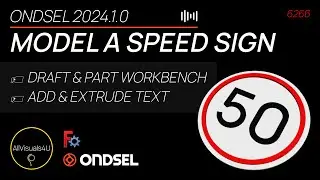FreeCAD Tutorial - Feature - Fillet (Part Design Workbench)
FreeCAD Tutorial - Feature - Fillet (Part Design Workbench)
Subscribe to AllVisuals4U! / @allvisuals4u
Want to see more? Have a look at all playlists! / @allvisuals4u See more information below:
Fillet (Part Design Workbench) - Follow these steps:
- Select the 'Complete' or 'Part Design' workbench.
- First you have to select something to create a fillet.
- Click on the fillet button.
- Enter a fillet radius.
- Click on 'OK' and then on 'Model'.
- Click right mousebutton on the fillet feature to change it if you want.
- Click on 'Edit fillet' to change it.
- Enter a new radius and click on 'OK'.
- Click right mousebutton on the fillet feature to delete it if you want.
- Click on 'Delete' to delete it.
- You can also select multiple edges while holding 'Ctrl'.
- Click on the fillet button again.
- Enter a radius for the selected edges and click on 'OK'.
- Look at the fillets!
- Thanks for watching! Don't forget to like this video and subscribe to AllVisuals4U for more tutorials!
This video was recorded in the stable release of FreeCAD 0.16 (2016-04-18). https://www.freecadweb.org
Music: Top Down by Dan Lebowitz
Video Link: • Dan Lebowitz - Top Down [Rock]
YouTube Audio Library