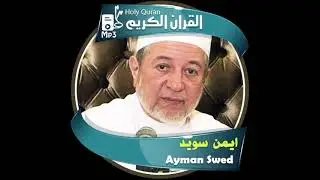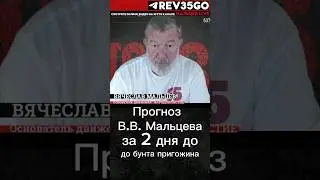How to Install Locally Hunyuan 3D-2 AI Image to 3D Object
🎥 Step-by-Step Guide: Install Hunyuan-3D-2 AI Model Locally on Windows 11 🚀
📌 Timestamps:
0:00 - Intro
1:30 - System Requirements
3:00 - Installing Python & CUDA
6:00 - Setting Up PyTorch
8:30 - Hugging Face Hub Setup
10:00 - Cloning Hunyuan-3D-2 Model
12:00 - Running the Model
14:00 - Outro
System Build Used in This Tutorial:
Processor: Intel(R) Core(TM) i9-14900K @ 3.20 GHz 🚀
RAM: 128GB 💾
GPU: Nvidia RTX 4070 Ti 🎮
Software & Tools You’ll Need:
Hunyuan-3D-2 Model: [Hugging Face Page] (https://huggingface.co/tencent/Hunyua...)
Python Downloads: [Python 3.11.7] (https://www.python.org/downloads/rele...)
CUDA Toolkit 12.4 : [Download Page](https://developer.nvidia.com)
PyTorch Installation: [Get Started] (https://pytorch.org/get-started/locally/)
Don’t Forget to Like, Comment, and Subscribe!
If you find this video helpful, give it a thumbs up 👍, share your thoughts in the comments 💬, and subscribe to my channel for more AI and tech tutorials! 🔔
#hunyuan3D-2 #deepseek