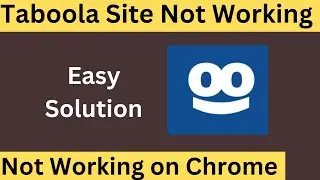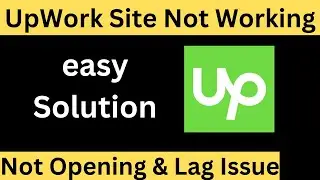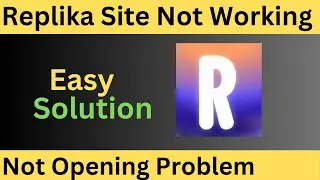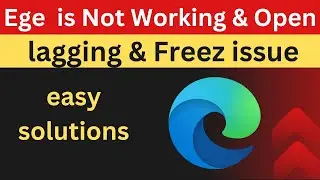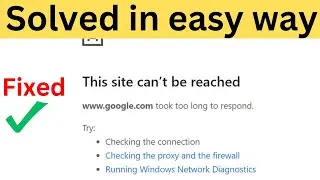How to Unenroll course in Coursera 2021 part 2 | Cancel or Finish course in Coursera
How to Unenroll course in Coursera 2021 part 2 | Cancel or Finish course in Coursera
You can unenroll from a course up to 14 days after you enroll. After 14 days, you can't unenroll and the course will still be counted as one of your credits for the learning program.
To unenroll from a course:
Log into your Coursera account
Open the list of courses you're enrolled in by clicking on your Learning Program Dashboard
Next to the course you want to unenroll from, click the three dots to open the menu threedots.png
Choose Un-Enroll from Course
On the pop-up, click Un-Enroll
Unenrollment eligibility
You won't be able to unenroll from a course if:
You already completed the course and earned a Course Certificate
You paid for the course and are no longer eligible for a refund
You applied for financial aid more than two weeks ago
You signed up for the course on Coursera's old platform



![2021 Oscar Nominee Predictions [EPISODE 30]](https://images.videosashka.com/watch/OsZ1VQddIFw)
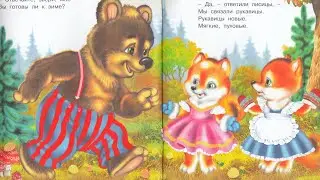


![[FLASHING LIGHTS] Dead Air OST - Plumber comatose](https://images.videosashka.com/watch/WvfcDWbM2E4)