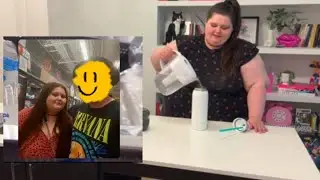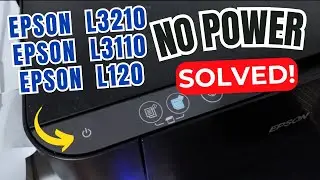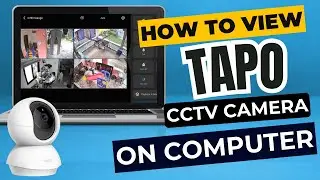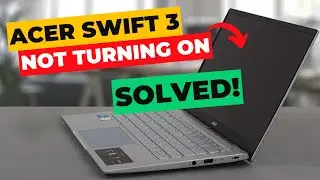Paano Mag Add ng More Than 8 MAC Address sa PLDT Huawei Router
🔒 Enhance your PLDT Huawei router's security by learning how to add more than 8 MAC addresses to your MAC filtering list! In this step-by-step tutorial, we'll guide you through the process of expanding your network security and accommodating additional devices on your network.
👨💻 Whether you're a tech enthusiast, a small business owner, or someone with a growing number of devices, this tutorial is tailored for you. With the default limit of 8 MAC addresses in the filtering list, it's essential to know how to unlock more slots to keep your network safe and accessible.
🚀 Key Features:
Navigate through the MAC filtering section and understand the default limitations.
Follow our easy-to-understand steps to add more than 8 MAC addresses.
Ensure the security of your network while accommodating additional devices.
🛠️ No technical expertise required! Our tutorial is designed for users of all levels, providing clear instructions to help you make the most of your router's capabilities.
👉 Don't let your network be limited! Watch now and empower your PLDT Huawei router with the flexibility it deserves. Unlock the potential of your network security and seamlessly connect more devices without compromising safety.
👍 If you find this tutorial helpful, give it a thumbs up, share it with friends, and subscribe for more tech tips and tutorials! Have questions or need assistance? Drop them in the comments below, and we'll be happy to help. Happy networking! 🌐✨
#pldthomefibr
#macaddress
#huawei