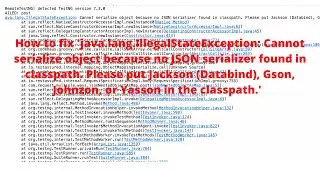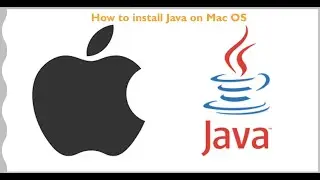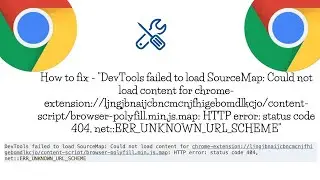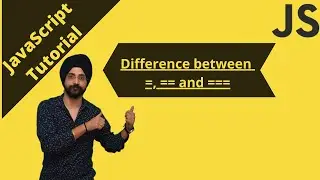10. How to create blob object using file | How to view object using git cat file | Git tutorial
How to create blob object using file | How to view object using git cat file | Git tutorial
In actual world scenario we will use files to checkin and checkout of git repository, In this video we will see how to create a blob object using file using a string using git hash-object command, we will also how hash which is created as a part of git object creation.
Command:
git hash-object
Sample: echo Sample text | git hash-object --stdin -w
hash = folder name + file name
In section section of the video we will see how to validate the content of the object using git cat-file comment.
Command:
git cat-file
git cat-file –p hash Content of object
git cat-file –t hash Type of object
git cat-file –s hash Size of object
Playlist:
Git tutorial:
https://www.youtube.com/watch?v=1m6sJ...
3rd party application installation:
https://www.youtube.com/watch?v=6-TLo...
Spring boot begineers tutorial:
https://www.youtube.com/watch?v=znZ-q...
Selenium Ruby Tutorial:
https://www.youtube.com/watch?v=kbCCC...
Ruby Tutorial:
https://www.youtube.com/watch?v=SbOiT...
About this channel:
This is channel is dedicated for all those who want to learn new technologies by self learning. We keep on adding new content in this channel on a day to day basis and try to share our knowledge. Please feel free to drop your question to the email id mentioned below or comment on the video if you feel so.
facebook page:
/ teach-yourse. .
LinkedIn:
/ gagan-aro. .
Email Id:
[email protected]