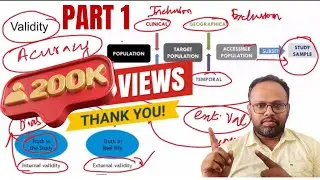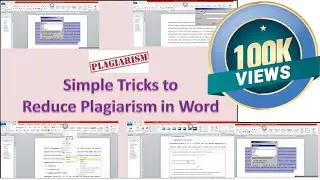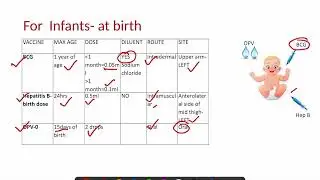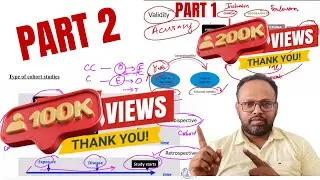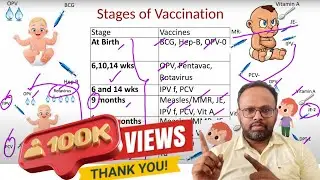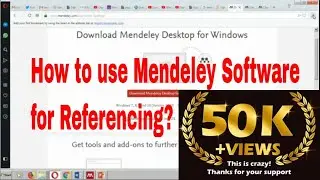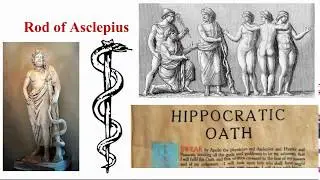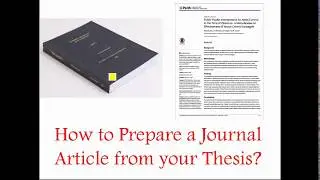How to edit citation and bibliography or create your own style using CSL editor in mendeley?
How to edit citation and bibliography or create your own style using CSL editor in mendeley reference manager?
To edit citations and bibliography styles or create your own style using the CSL (Citation Style Language) editor in Mendeley, you can follow these steps:
Open Mendeley Desktop and click on "View" in the top menu bar.
From the drop-down menu, select "Citation Style" and then choose "More Styles..." at the bottom of the list.
The Mendeley Citation Style window will open, displaying a list of installed citation styles. Click on "Get More Styles" at the bottom-left corner of the window.
This will open the Mendeley CSL Style Repository in your web browser. Use the search bar or browse through the categories to find the citation style you want to edit or create a new one.
Once you have identified the style, click on it to open the style details page. Here, you'll find information about the style, including the creator, description, and a preview of the citation and bibliography format.
To edit an existing style, click on the "Edit Style" button located on the right side of the page. This will open the CSL editor.
In the CSL editor, you can modify the citation and bibliography formatting according to your requirements. The editor provides a visual representation of the style, along with the underlying code. You can make changes using the available options and syntax.
If you want to create a new style, click on the "New Style" button on the style details page. This will open a blank CSL editor where you can start building your custom citation style from scratch.
After making the desired changes or creating a new style, click on the "Save" button in the CSL editor.
Close the CSL editor and return to the Mendeley Citation Style window. You should now see the edited or newly created style listed under "My Styles."
To apply the modified or new style, go back to Mendeley Desktop and click on "View" in the top menu bar. Select "Citation Style" and then choose the desired style from the "Installed" or "My Styles" section.
By following these steps, you can edit existing citation styles or create your own styles using the CSL editor in Mendeley.
#referencing
#Referencemanagement
#Referencemanagers
#mendeley
#mendeleyreferences
#mendeleycite #mendeleydesktop #mendeleycite
#doctorrockbritto
#Research
#Researchmethodology
#healthresearch
#Healthcareresearch
#researchinmedicine
#medicalressearch
#researchlectures
#researchtips
#researchideas
#researchtopics
#csleditor
#Mendeley
#MendeleyReferenceManager
#MendeleyCommunity
#MendeleyLibrary
#MendeleyApp
#MendeleyDesktop
#MendeleyCitation
#MendeleyResearch
#MendeleyWorkflow
#MendeleyTips
#MendeleyUser
#MendeleyOrganization
#MendeleyCollaboration
#MendeleyFeatures
#MendeleySupport
#MendeleyWebImport
#MendeleyGroups
#MendeleyIntegration
#MendeleyAcademic
#MendeleyLibraryManagement
#ReferenceManager
#CitationManagement
#BibliographyTool
#ReferenceOrganizer
#CitationSoftware
#ResearchReferences
#ReferenceCuration
#CitationStyle
#BibliographyManagement
#ReferenceLibrary
#CitationGenerator
#ReferenceFormatting
#CitationWorkflow
#BibliographicDatabase
#ReferenceManagerApp
#CitationTracker
#BibliographySolution
#ReferenceHarvardStyle
#CitationAutomation
#BibliographyIntegration