Recording and Streaming with Skype and OBS Studio Software
Jay Wilburn teaches you how to conduct an interview on Skype while recording and livestreaming it on Twitch using the OBS Studio software. This video was originally made for a fellow writing streamer trying to learn this, but was recorded in a way to be valuable to others too.
If you need a video on how to set up OBS software and scenes for streaming or how to set up for a writing stream specifically, then check out this video conversation between Jay and another writing streaming back when he was new.
• Teaching My Friend the Basics of OBS ...
Time Stamps --
Intro 00:00
Setting up Skype in your OBS scenes 01:49
Rules for streaming & recording on Twitch 05:20
Buttons - virtual camera, start recording, start streaming 06:48
Setting up Virtual Camera on Skype 07:55
Be sure sound is on and connected properly in OBS 11:30
Recording settings 14:58
Remuxing recordings 16:53
If you have any questions, feel free to comment.
Join Jay Wilburn live on Twitch at / jaywilburn
Support him on Patreon at / jaywilburn
Check out a short story collection of the writing Jay Wilburn did live on Twitch including links to the writing, editing, and reading videos of the stories as they were made!
https://www.amazon.com/dp/B09QZGHVB5/



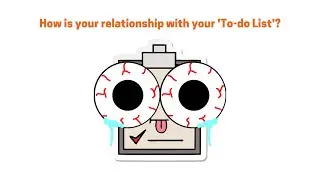



![[Ep.553, WEi] Еженедельный Айдол/Weekly Idol (рус.саб)](https://images.videosashka.com/watch/oWpe77N8Y2E)