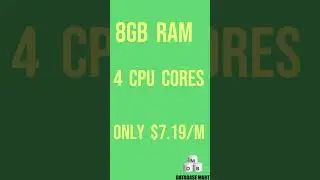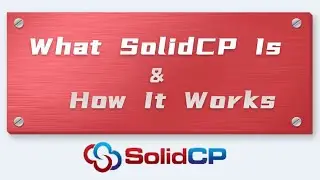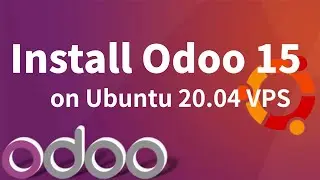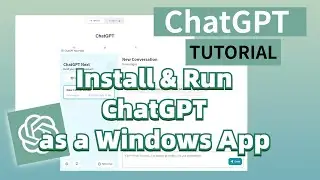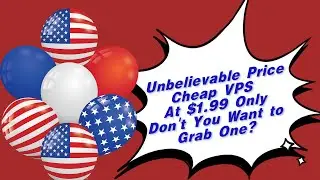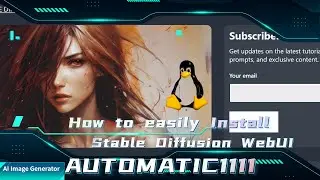How to Change the RDP Port for Windows Server
#WindowsRDP #rdpPort #vpshosting #firewall
Many times, hackers use the 3389 listening port to connect to remote systems and use a system of automated password guessing to gain access to it. So it's best to change the default port to avoid such attacks. In this video, we will show you how to change the RDP Port for Windows Server.
Navigate to the registry:
HKEY_LOCAL_MACHINE\System\CurrentControlSet\Control\Terminal Server\WinStations\RDP-Tcp\PortNumber
10% OFF discount on hosting services for NEW clients:
Use the unique code "10_YTAF0722" at the checkout page and save 10% on your first hosting service order with Database Mart https://bit.ly/3bXdevZ
Related Guidance and video:
How to Access Windows VPS Server via RDP
• How to Access Windows VPS Server via RDP
How to Open Port in Windows Firewall
https://portal.databasemart.com/kb/a3...
How to Secure a Windows Server
https://portal.databasemart.com/kb/a7...
How to Restrict RDP Connections Access Scope in Windows Firewall
https://portal.databasemart.com/kb/a5...
Thanks for watching.
Comment your feedback if possible.
Please like and share this video with your friends to spread the knowledge to others.
Subscribe to our channel for continuous how-to videos about managing applications or services on hosted servers.
/ @databasemart8440
Let's connect!
Facebook: / databasemart
Linkedin: / database-mart