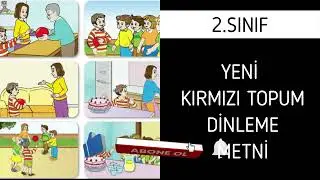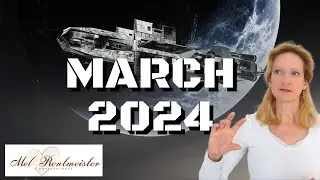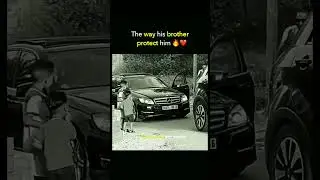Connect SQL SERVER to POWER BI [AdventureWorks2020 Sample Database] 🔗
Connect SQL SERVER to POWER BI [AdventureWorks2020 Sample Database]//
In this short tutorial, I'll show you how to connect SQL Server to Power BI.
Content link: https://drive.google.com/file/d/1yiYM...
Navigate through the content below:
0:26 Agenda
0:53 Install SQL Server Express
2:28 Install SQL Server Management Studio
2:43 Install the "Adventure Works DW 2020" Database
3:45 Connect Power BI Desktop with SQL Server
4:52 Import 4 Tables and Create a Quick Report in PBI Desktop
If you like the content, feel free to buy me a cup of coffee 😀👇https://www.paypal.me/quipuanalytics
_______________
Highly recommended Power BI books: (Affiliate Links)
***The Definitive Guide to DAX: Business Intelligence for Microsoft Power BI, SQL Server Analysis Services, and Excel Second Edition: https://amzn.to/3ldPLpk
***DAX Patterns (Second Edition): https://amzn.to/3fBKdnD
***Analyzing Data with Power BI and Power Pivot for Excel: https://amzn.to/3fDPLOd
***Beginning DAX with Power BI: https://amzn.to/3fDEe1k
***Storytelling with Data: A Data Visualization Guide for Business Professionals: https://amzn.to/3mfPcwE
***Storytelling with Data: Let's Practice!: https://amzn.to/36c6Cot
***Information Dashboard Design: https://amzn.to/2V61o7h
_______________
Relevant PBI Topics
- DAX Basics in Power BI Desktop: • DAX Basics in Power BI Desktop [Part 1]
- MEASURES vs CALCULATED COLUMNS in DAX: • MEASURES vs CALCULATED COLUMNS in DAX
- How to Use the ALL DAX Function in Power BI: • How to Use the ALL DAX Function in Po...
- How to Use the Filter DAX Function in Power BI [The Basics]: • How to Use the Filter DAX Function in...
- How to COMBINE Tables in Power BI: • How to COMBINE Tables in Power BI
____________
[DISCLAIMER]: Some links included in this description might be affiliate links. If you purchase a product with those links, I might receive a small commission. However, there is no additional charge to you! I appreciate your support and this will help me provide you with free content on a weekly basis.
How to Compare Time Periods in Power BI: • How to Compare Time Periods in Power ...
Variables Explained: • How to Use VARIABLES in Dax Formulas ...
Please follow us on:
Web: https://www.quipuanalytics.com/
LinkedIn: / quipuanalytics
Facebook: / quipuanalytics
Instagram: / nestoradrianzen
Leave your comments and questions below!
If you found this helpful, don't forget to subscribe!
Thanks so much!
#sqlserver #sqlserverdatabase #vizxlization