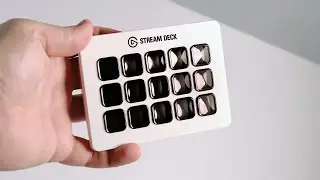Editors, You NEED to Start Using MOGRTs...
Video editors - start using MOGRTS to create custom-made animations for you and your clients!
Store MOGRTS: https://herovibes.store/
➖ WATCH NEXT ➖
Short-Form Videos in SECONDS (Premiere Pro)
• Short-Form Videos in SECONDS | Premie...
Auto-Sync your Bins in Premiere Pro
• Auto-Sync Your Folders & Bins in Prem...
My COMPLETE Video Creation Guide
• How To Make A YouTube Video, From Sta...
➖ LINKS & CHANNELS ➖
✖️ X (Twitter): / herovibesyt
📸 Instagram: / herovibesyt
🎵 Tiktok: / herovibesyt
👾 Twitch: / herovibesyt
👢 Kick: https://kick.com/herovibes
👤 Facebook: / herovibesyt
➖ OTHER CHANNELS ➖
🕹️ HeroVibes (Gaming Channel): / @herovibes
🎮 HeroVibes² (2nd Gaming Channel): / @herovibesextra
🎬 HeroVerse (Movie Channel): / @heroverseyt
📹 HeroVlogs (Vlog Channel): / @herovlogsyt
🎙️ HeroVoice (Stories Channel): / @herovoiceyt
➖ STORE ➖
Support the channel - Apparel, editing presets & more: https://www.herovibes.store/
➖ TIMESTAMPS ➖
-
➖ DISCORD ➖
Join the community Discord server: / discord
➖ TECH & GEAR ➖
💻 Main PC Build: https://kit.co/HeroVibesYT/herovibes-...
🖱️ Peripherals, Lights & Cameras: https://kit.co/HeroVibesYT/hero-s-per...
➖ CONTACT ➖
💌 Want to work with HeroVibes? [email protected]
Thanks for watching & supporting everything I create! 🎮💙
---
A quick & simple guide for video edits, teaching you how to use MOGRTs - customisable animations & CTA's - inside of Premiere Pro, rather than your standard drag-and-drop animations!
#PremierePro #VideoEditing #MOGRTs #Animation #Adobe
MOGRTs, Motion graphics, free motion graphics, how to use mogrts, how to use motion graphics, animations in premiere pro, CTAs, custom CTAs, video editing, video editing basics, video editing tutorial, premiere pro tutorial, premiere pro graphics, premiere pro graphic templates, premiere pro basics, premiere pro guide, premiere pro tips, premiere pro tips and tricks