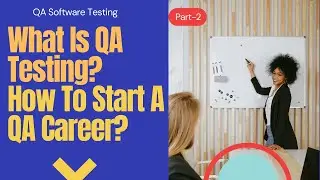Maven Installation In Windows(4mins) | Maven Tutorial
How To Install Maven3 in Windows 10 OS:
1 : Check if Java is already installed
goto cmd prompt
java -version
2 : Download maven from internet
https://maven.apache.org/download.cgi
3 : Extract the zip file
4 : Set environment variables
M2_HOME
Update Path variable to include M2_HOME
5 : Check if maven is installed
goto cmd prompt
Type: mvn -version, and you should see something similiar:
Apache Maven 3.6.3 (cecedd343002696d0abb50b32b541b8a6ba2883f)
Maven home: C:\maven\apache-maven-3.6.3\bin\..
Java version: 1.8.0_101, vendor: Oracle Corporation, runtime: C:\Program Files\Java\jdk1.8.0_101\jre
Default locale: en_US, platform encoding: Cp1252
OS name: "windows 10", version: "10.0", arch: "amd64", family: "windows"
Thanks, And Happy Learning!!
Full SoapUI tutorials playlists:
• SoapUI Tutorial
Take the SoapUI RestAPI Test Automation with No coding course at Udemy using the link:
https://bit.ly/2UE00J2
You can learn about Git in this video series. All Git videos link:
• Git Tutorial
Take the complete Git course at Udemy using the link below:
https://bit.ly/2XWg7UA
#MavenTutorial
#MavenWindows
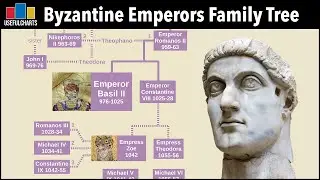

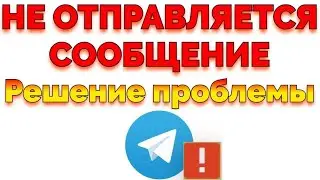




![PlayerUnknown’s Battlegrounds. Питничный стрим [1440]](https://images.videosashka.com/watch/RGqikbXTuH4)
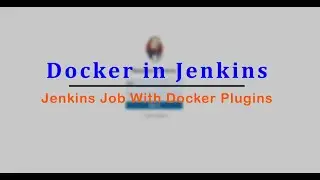
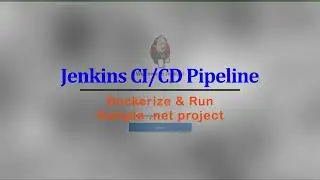





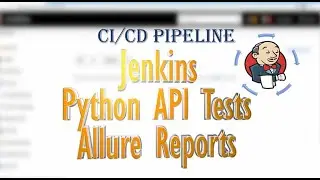
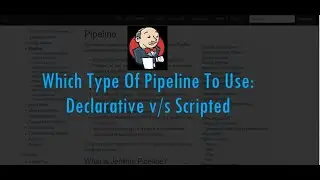



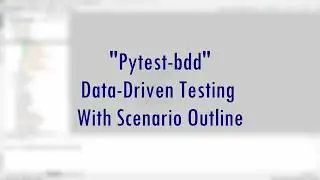






![VirtualBox - Setting Static IP for Linux VM [Check Desc Also]](https://images.videosashka.com/watch/Bnyv6FR_irM)