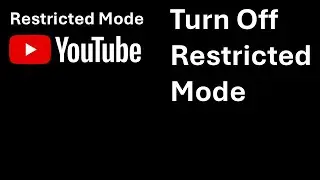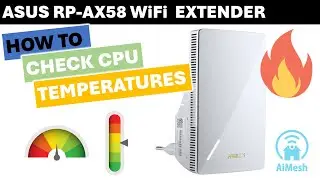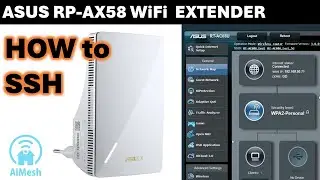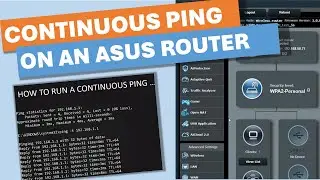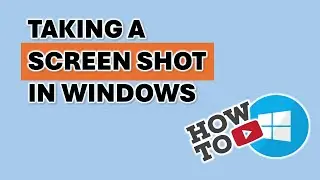Add Enumerator Prefix to Multiple Files | Windows Powershell
Some times you need to add a sequential number prefix to multiple file names. When there's lots of files to do, this is a pain to do manually one at a time. This is a short tutorial for doing this automatically as a batch process using windows powershell.
Here is the command script you need to run in powershell:
$i=0;Get-ChildItem | Sort-Object | ForEach-Object{ $i++; Rename-Item -Path $_.FullName -NewName ($i.ToString("000")+"-"+($_.Name -replace '^[0-9]{3}-','') ) }