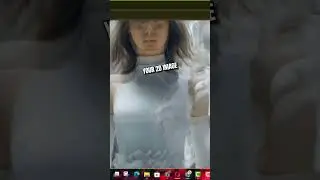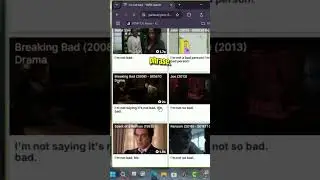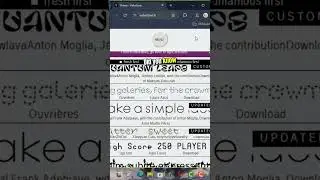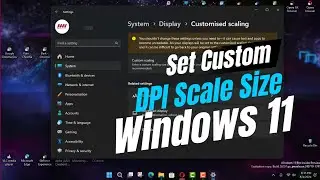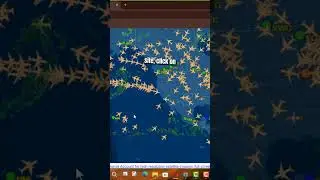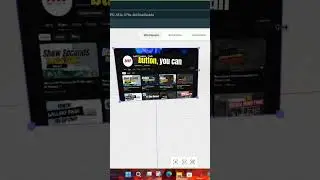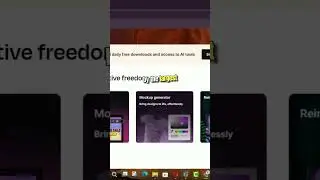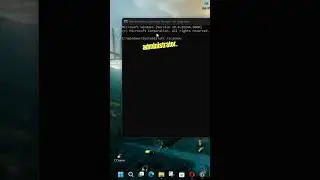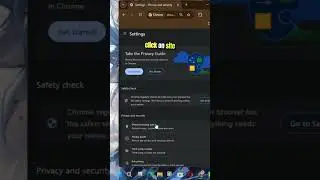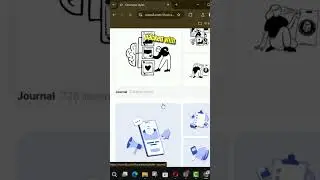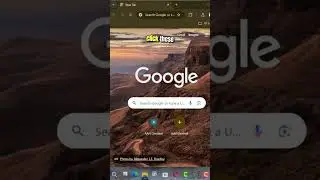How to Fix The Security Center service can't be started Error
The Windows Security app uses the Windows Security Service, which in turn utilizes the Windows Security Center Service (wscsvc) to ensure the app provides the most up-to-date information about the protection status on the endpoint, including security offered.
You receive the following error message in Windows. "The Security Center service can't be started."
This problem can occur for the following reasons:
* Security Center is not configured to start correctly.
* The "logon user" for Security Center is configured false.
* malware can infect is preventing the service from starting or is disabling the service after it has started.
To resolve this problem, use one of the ways.
Method 1:
1. Make sure that the Security Center is configured correctly
Press Win + R keyboard shortcut, type services.MSC, and then press ENTER.
2. Double-click Security Center.
3. Click the General tab, select Automatic (delayed start) from the Startup type list, click Start, and then click OK.
4. Now check whether the Security Center can be started. If not, start the Remote Procedure Call(RPC) and Windows Management Instrumentation services by using the steps provided above.
Method 2: Start the computer in safe mode
Restart your computer, press F8 before the Windows logo appears.
For more information about how to start a computer in safe mode, visit the following Microsoft website:
https://bit.ly/2MdLymG
https://bit.ly/2U0G96O
More Windows Tips: https://bit.ly/3t7LGYW
********* 👤Connect with Us: *****************
AAN Website: https://www.aancreation.tech
MAKE DONATE: https://paypal.me/aancreationD
Facebook: / aancreationfan
Twitter: / aan_creation
******** // Other Great Resources: **********
Gaming: / aangame
AAN: / @aan4933
AAN Farm: / aanfarm





![CALLIGRAPHY ON IPAD TABLET [Arabic script on an abstract background]](https://images.videosashka.com/watch/Uu6CVlzLGhA)