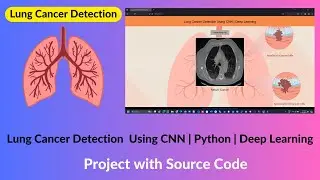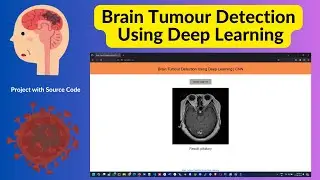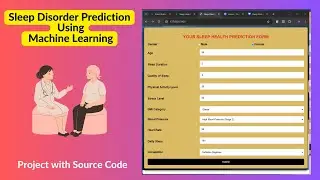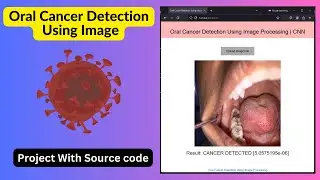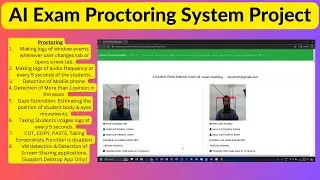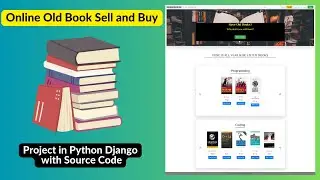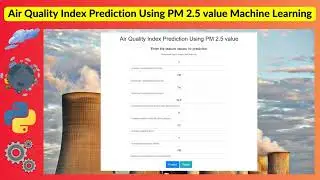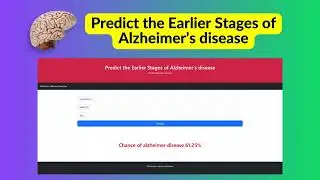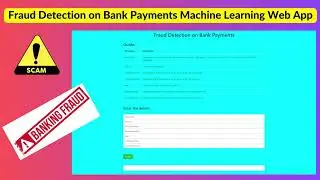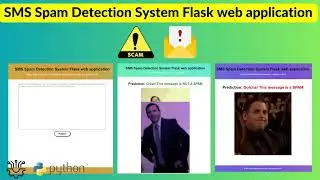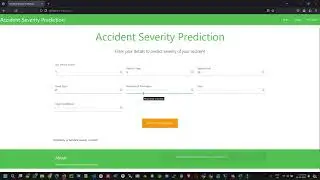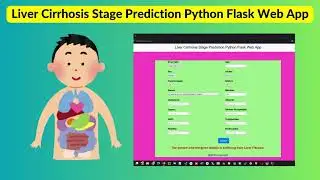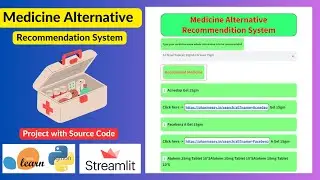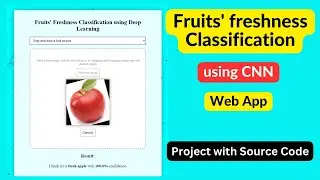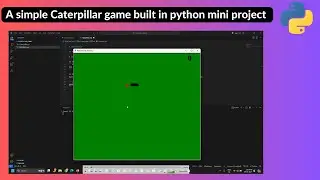Online Book Store Project in Python Django
#OnlineBookStoreProjectPythonDjango #Projectworlds
** Download Link **
https://projectworlds.in/online-book-...
***Admin Features of Online Book Store Project in Django**
Dashboard – For the admin dashboard, you will be able to all the basic access in the whole system. Such as summary of products, orders, and the categories.
Manage Books– The admin has access to the books management information system. He can add, update and delete the books.
Manage Categories – The page where the admin can add, edit and delete categories information.
Manage Orders – As the main functions of the admin, the admin can accept or reject the order from the customers on a case to case basis and the list of customer orders are listed.
Manage User– The admin can manage the user’s account. Admin can add, update and Block user in the system.
Login and Logout – By default one of the security features of this system is the secure login and logout system.
**Customer Features of Online Book Store Project in Django**
Login Page – Customer enter their website credentials on this page to gain access in order to log in.
Register Page– The page where new customer created their login credentials for the website.
Home Page– When customer visit the website, this is the system’s default page. This page shows the books for sale in the store, or by entering a keyword in the search box above the books.
Book View Page – The page on which the product’s specific information is shown, as well as the page on which the customer adds the product to his or her cart.
Cart List Page– The page that lists the items that customer have chosen. This is the page where the customer can complete the order checkout process.
My Order Page – The page that lists the customer’s orders.
bcash and Credit Card Payments – This Online Book Store Project in Django in Django has a payment method that uses Paypal and Credit Card Payments.
**Installation Steps : Online Book Store Project in Django*
Download and extract File
goto Project directory and open cmd
install Requirement package - python -m pip install –-user -r requirements.txt
run project - python manage.py runserver
Share, Support, Subscribe!!!
► Subscribe: http://bit.ly/2JKhbTc
► YouTube: / projectworlds
► Facebook: / projectworld. .
► Instagram: / projectworlds
► Website: https://projectworlds.in
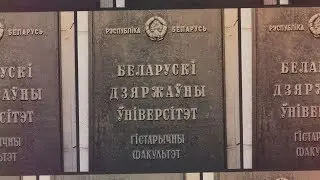

![Jonathan Monsheny - Quand j'y pense | PrésenCiel Studio [LIVESHOW]](https://images.videosashka.com/watch/pMhnLu2Dvos)
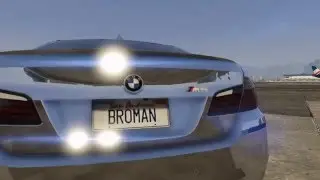
![[FREE] Trap Type Beat -](https://images.videosashka.com/watch/vGw9Z9n8E40)