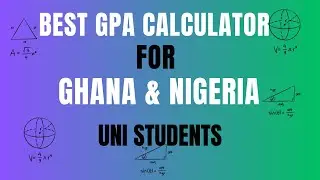How To Change Default Video Player On Windows PC
In this detailed tutorial, we’ll show you How To Change Default Video Player On Windows PC. If you prefer a specific video player, such as VLC or Windows Media Player, instead of the default option, this video will guide you through the simple steps to set your preferred player as the default for all video files.
What You’ll Learn:
How to access the default apps settings in Windows 10 and 11.
Step-by-step instructions for changing the default video player.
Tips for managing file associations for different video formats.
By the end of this video, you’ll be able to customize your video playback experience on your Windows PC, ensuring you enjoy your media the way you want. If you find this tutorial helpful, please like, share, and subscribe for more Windows tips!
#VideoPlayer #Windows10 #Windows11 #MediaPlayback #TechTutorial