How To Fix This App Has Been Blocked By Your System Administrator Windows 11/10
Best Tutorial on How To Fix This App Has Been Blocked By Your System Administrator Windows 11/10. So you can run those application as administrator and you can also reset and repair those application which you are unable to launch So while launching if you are getting this error that app has been blocked by your system administrator It can be due to admin rights or application is not good or corrupted then you need to run ASFC scan command And you also need to disable your third party security software And you can also disable your windows defender or windows security.
This Tutorial works on Microsoft Windows OS and Laptop Desktop Manufactures HP Dell Lenovo Acer MSI ASUS
Windows 11 Home.
Windows 11 Pro.
Windows 11 Pro Education.
Windows 11 Pro for Workstations.
Windows 11 Enterprise.
Windows 11 Education.
Windows 11 Mixed Reality.
Subscribe to ITGuy360: / itguy360
How to Fix 100% DISK USAGE Windows 11 & Windows 10 (2021) : • How to Fix 100% DISK USAGE Windows 11...
Fix Computer running slow & Make Pc Faster: • Fix Computer running slow | Fix Compu...
How To Reset Windows 10 to Factory Settings | How To Reset Your Laptop : • Fix Computer running slow | Fix Compu...
Download and Install Microsoft Edge in any Computer : • Download and Install Microsoft Edge i...
Best ANTIVIRUS FOR Android Mobile/iPhone in 2021 : • Best ANTIVIRUS FOR Android Mobile/iPh...
How to Disable Windows Updates : • How to Disable Windows Updates on Win...
How To Fix Google Chrome Not Responding Windows 10 : • How To Fix Google Chrome Not Respondi...
Make Chrome FASTER Windows 10 : • Make Chrome FASTER Windows 10 | SPEED...










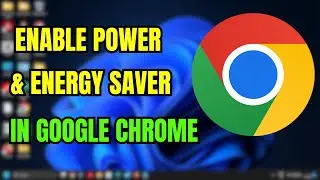
![How To Take Screenshot in Laptop [ANY LAPTOP OR DESKTOP]](https://images.videosashka.com/watch/BDHpvlC0Lno)

![How To Reinstall Graphics Drivers in Windows 11/10[2024]](https://images.videosashka.com/watch/nVesvC9laFc)

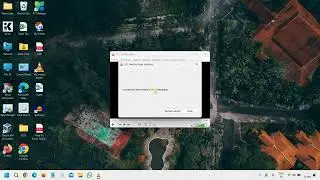
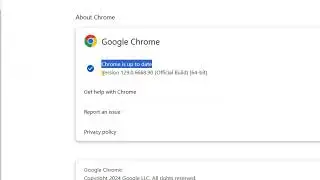

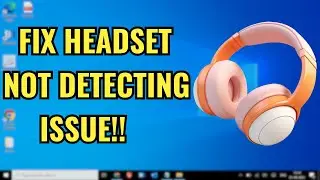

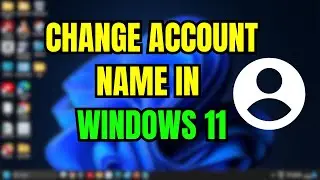




![FREE Microsoft Word Invoice Template [2024]](https://images.videosashka.com/watch/ZDyx7NnTNw4)





