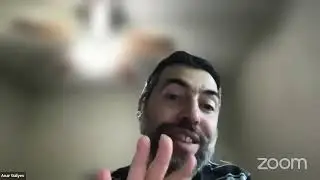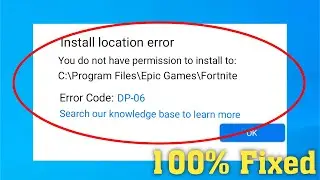How to Add Realistic Stars in Photos Using Photoshop
In this tutorial, you will learn that how to add stars in boring bland sky easily using free stock image and Photoshop.
*********************************************************************************************************
Please Appreciate My Hard work
By buying a coffee for me on https://www.buymeacoffee.com/OCULUSFILMS
On PATREON: / the_famous
**********************************************************************************************************
Subscribe on Mudassar Ahmed: / mudassarahmed8
For business or to license this video contact: [email protected]
Hire Me: https://studio.envato.com/users/mudi
Instagram: / mudassarahmedcolorist
**********************************************************************************************************
Stars image download link: https://unsplash.com/photos/Q_RBVFFXR_g
Step by Step Tutorial:
1. Select the sky using quick selection tool.
2. After selecting the sky, drag and drop the stars on the main picture.
3. Adjust the stars position and click on add layer mask.
4. Blend the Underlying layer by using the Layer Blending. (Blend the whites while holding Alt key).
5. Change the layer blending mode to screen.
6. Adjust the Stars layer opacity to around 80%.
7. Mask away the stars from the buildings.
8. Now will add stars in water reflection. First duplicate the stars layer.
9. Flip the image vertically and position it.
10. Adjust the opacity of Stars Reflection layer.