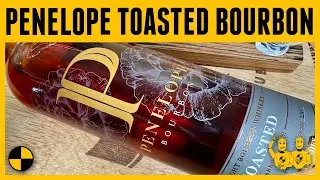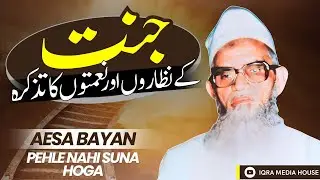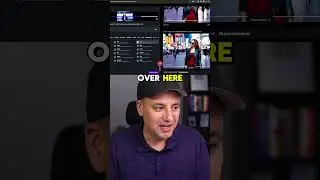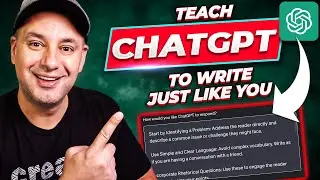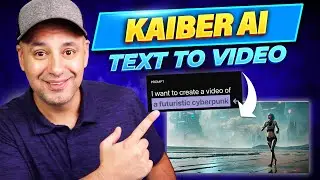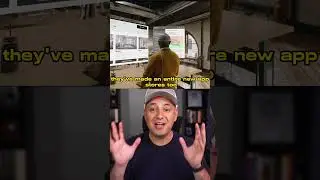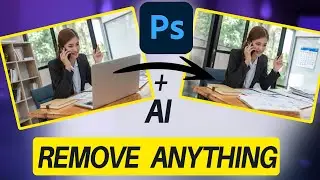How to Change Default Search Engine on Windows
Want to change your search engine on Windows from Bing to Google or Yahoo or DuckDuckGo?
You can easily change your default search engine on Windows Edge browser or Google Chrome browser on Windows.
You simply have to click to the three dots on the top right of the page and navigate to the settings of your browser.
Here, you should have a search engine option for changing your default search engine.
Thank you for watching this video! Please share and subscribe for more, easy to follow social media and tech videos.
======================================
Share this video: • How to Change Default Search Engine o...
======================================
See more simple and easy to follow how-to videos.
Subscribe https://www.youtube.com/c/howfinity?s...
Watch easy to follow how-to videos on social media and tech on our website.
https://howfinity.com
![Spider-Man: The Series | Smallville Style [Season 9]](https://images.videosashka.com/watch/-nwmLcDtb9E)