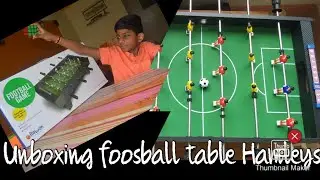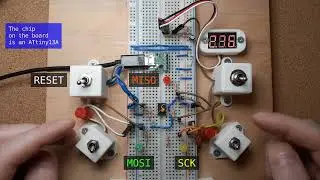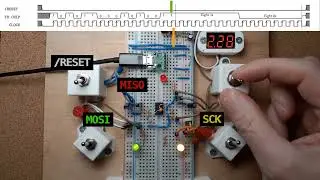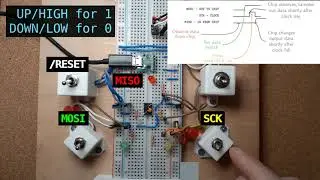Arduino not showing Device Manager? It's NOT your drivers.
This is why you can stop wasting time looking for drivers until you fix whatever is principally wrong with your Arduino.
If your board has ever successfully uploaded code via its bootloader, odds are you do not need to go messing around with your bootloader, unless maybe you have a DigiSpark (or any board that doesn't have proper bootloader support). Usually you have a different problem. Most often the reason for this is that you've shorted the board out and it just isn't responding to USB. Or you have a bad micro-b cable. Or you have a bad usb jack. Or you have put bad code onto the board and that is interfering with the cooperative reset mechanism, in which case recovering is something you generally can do by resetting the board and timing your upload correctly. Note the "bad bootloader" case only applies to boards that have native-USB. A board like the Arduino UNO or Arduino Leonardo or the ESP32 and ESP8266 boards use serial transceiver chips or microconrollers serving that purpose. For those boards the state of the bootloader has no bearing on whether or not it shows up in device manager. So for those boards you need to fix that problem before worrying about a bootloader. For boards with bootloaders that speak native USB it is still a candidate for troubleshooting. Although if you're board's native USB bootloader has ever worked in the past, it is unlikely that it has begin to fail. Only boards without a proper bootloader section tend to do that. E.g. digispark boards.
0:00 The main point.
0:16 Why? (Short version)
1:21 Why in depth: You have it backwards.
3:25 Reason / Data-only cables.
3:49 Reason / Bad jacks
4:12 Reason / Bad code
4:43 Other reasons / Outro
#arduino #usb #windows #linux #drivers