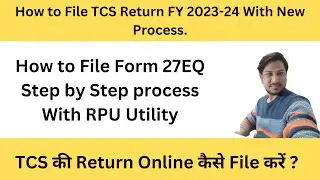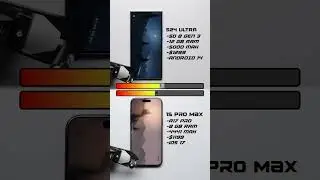Get Rid Of Data Usage Warning In Notification Bar (for Android)
Article: http://www.phonebuff.com/2012/05/rid-...
In this video, I show you how to get rid of the data usage warning that shows up in the notification bar on Android. Trying to swipe it off, pressing clear, tapping on it, and even restarting your phone doesn't work.
Instead, to clear it out of the notification bar, try tapping on it and increasing the data warning limit you previously set (and may have forgotten about). Once you get it past the amount of data you've actually used thus far, the notification will go away.
I know this is a super easy how-to, but I've been asked about the notification a few times so far so I just decided to make a video for it. Note: this only happens on Android 4.0 when you enable data usage monitoring and warnings.
SUBSCRIBE HERE: http://bit.ly/phonebuffsub
FOLLOW ME HERE:
/ phonebuff
/ phonebuff
/ phonebuff
http://www.google.com/+phonebuff
About PhoneBuff:
It's not official until it's done phonebuffstyle! Home of the best smartphone speed tests, drop tests, and battery tests.
Send Products To:
PhoneBuff
23811 Washington Ave 110-394
Murrieta, CA 92562
Get Rid Of Data Usage Warning In Notification Bar (for Android)
• Get Rid Of Data Usage Warning In Noti...
PhoneBuff
/ phonebuff