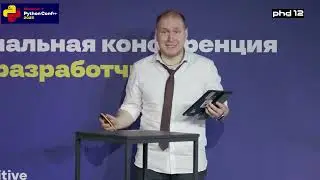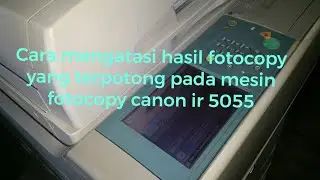How To Turn off Chrome Notifications
How To Turn Off Chrome Notifications
Description:
Follow these steps to turn off notifications on Google Chrome:
1. Open Chrome: Launch the Chrome browser on your desktop or mobile device.
2. Go to Settings: Click on the three dots in the top right corner and select "Settings."
3. Open Privacy and Security: Scroll down and select "Privacy and Security."
4. Choose Site Settings: Find and click on "Site Settings."
5. Turn Off Notifications: Select "Notifications" and toggle off the notifications for websites that you no longer want to receive notifications from.
Tags:
#ChromeNotifications #TurnOffChromeNotifications #BrowserTips #ChromeTips #GoogleChrome
turn off chrome notifications,turn off chrome notifications android,chrome notifications stop,disable chrome notifications,how to turn off chrome notifications,google chrome notifications off,how to disable notification on google chrome,how to stop chrome notifications,how to stop notifications on chrome in pc,disable chrome notifications taskbar,chrome ki notification kaise band kare,turn off chrome notification,how to turn off notifications on google chrome