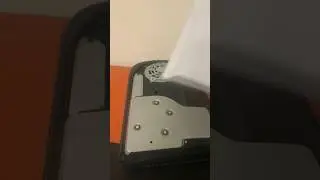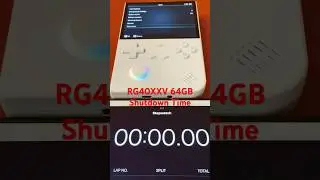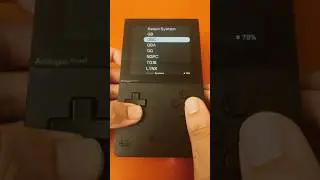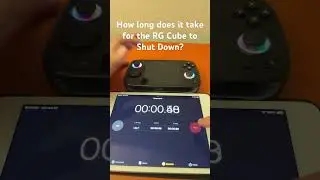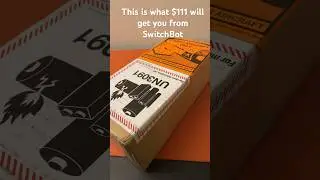PS4 SLIM SCREEN CAPTURE with Mirabox Capture Card HSV3211 - OBS Studio 26.1.1 Set-up
Hope this video helps you out! I got this capture card on April 2019, and this was a requested video!
One- Plug in HDMI cable to PS4 Slim.
Two- Plug other end of HDMI cable/HDMI out of PS4 to Mirabox capture card.
Three- Plug USB 3.0 Cable to Mirabox capture card.
Four- Plug other end of USB 3.0 Cable to USB 3.0 Port of laptop.
Five- Open OBS Studio Software and check your settings.
Mirabox Capture Card,USB 3.0 HDMI Game Capture Card Device Support HD Video 1080P Windows 7 8 10 Linux YouTube OBS Twitch for PS3 PS4 Xbox Wii U Streaming and Recording, HSV3211
https://www.amazon.com/MiraBox-Loop-o...
OBS Studio version 26.1.1
https://obsproject.com/
Monitor and Output – live audio and audio in final recording.
Monitor Off – No live audio, but audio saved in final recording.
Monitor Only (mute output) – live audio, but audio is NOT saved in final recording.
#mirabox #capturecard #obsstudio
![»No way-- Gacha HP AU/UA meme/trend not og [Pansy, Hermione and Ron]](https://images.videosashka.com/watch/cQeCV6F0nyg)






![[FREE] JUICE WRLD x SOFAYGO TYPE BEAT 2023 -](https://images.videosashka.com/watch/mhM6Knmx16c)