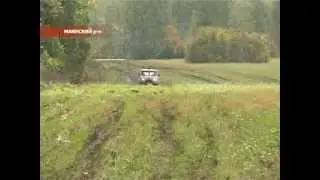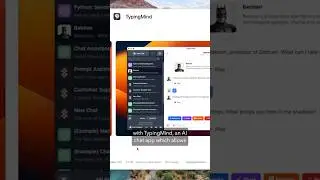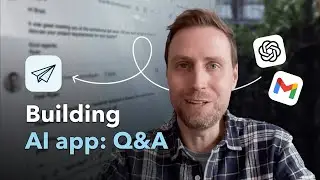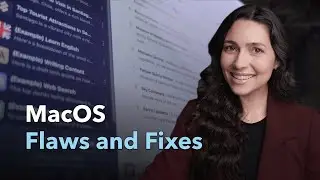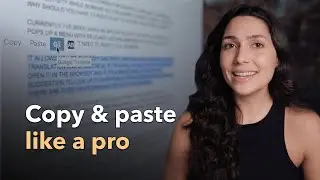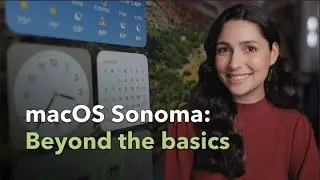How to Access Clipboard History On Your Mac
You copy something to paste but forget and copy another item. Oh no, is the first item lost? Not if you know how to view and manage what you've copied before. Watch the video, and you won't lose important bits you want to save.
Tips and tools to try:
✅ Never lose anything you copy with Paste: https://setapp.com/apps/paste?utm_sou...
✅ Easily manage your files, notes & clipboard data with Unclutter: https://setapp.com/apps/unclutter?utm...
00:27 How to see what's on the clipboard
00:40 How to use the shared clipboard
01.01 Cutout tool on Mac
01:25 How to keep clipboard history on Mac with Paste app
02:03 How to use the clipboard manager features of Unclutter
Get 230+ apps in one subscription on Setapp – an app platform that powers up your work on Mac. All apps are safe and secure for your Mac. Try free for 7 days 👉https://setapp.com/?utm_source=youtub...
Learn more about clipboard history on Mac here:
🔸 Clipboard on Mac: how to view and manage copy-paste history on macOS: https://setapp.com/how-to/how-to-view...
🔸 How to copy, paste, and cut on a Mac: https://setapp.com/how-to/copy-and-pa...
🔸 Manual to Paste — the clipboard manager for daily tasks: https://setapp.com/how-to/paste-clipb...
Got any questions, tips, or ideas about clipboard history management on Mac? Let us know in the comments below!
#clipboardmac #pastemac #clipboardhistorymac #pasteapp #setapp