Liquid Detected in USB-C Connector on iPhone: How to Fix
If you see a liquid-detection alert or charging not available on your iPhone, Disconnect the charging cable immediately.", here's what you need to do to fix the issue and avoid damaging your iPhone or iPad.
If your iPhone or accessory is wet
Don't plug the cable in again until your iPhone and the cable are completely dry.
#liquid #detected #usbc #iphone #thetechchanger
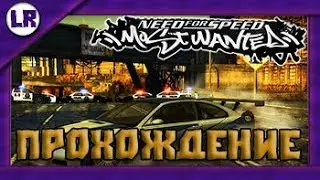



![How to make planets in Geometry Dash 2.1 (Basic Tutorial) [Kentakiman]](https://images.videosashka.com/watch/XQWc3zK803o)


