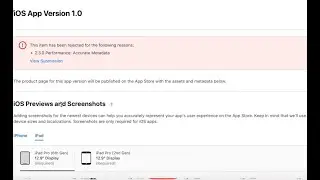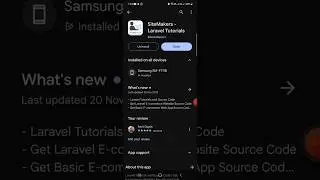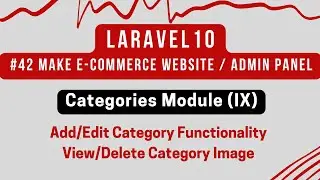#133
In Part-133 of Advance E-com series, we will work on displaying complete order details in user account. We will show ordered products details like product name, code, size, color etc. and will also show delivery address, coupon details.
1) Update orders.blade.php file :-
First of all, we will update orders.blade.php file to add link for order details page at order id.
2) Create Route :-
Create GET route for order detail with parameter id in web.php file like below :-
// User Order Details
Route::get('/orders/{id}','OrdersController@orderDetails');
3) Create orderDetails function :-
Create orderDetails function with parameter id in OrdersController to get order details. We will also attach orders_products relation to get order product details.
4) Create order_details.blade.php file :-
Now we will create order_details.blade.php file and will show order details, delivery address and ordered products details.
In next video, we will show ordered products images in user order details page.
Join this channel to get complete code:
/ @stackdevelopers
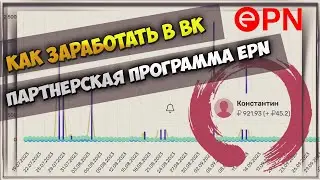
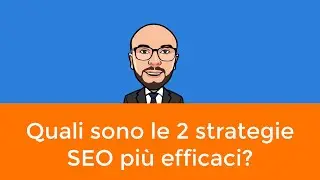
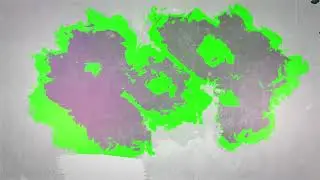

![Albedo Story Quest: Act 5. Afterword (END) [Genshin Impact English | No Commentary Gameplay]](https://images.videosashka.com/watch/-yjFrZ7RTFU)