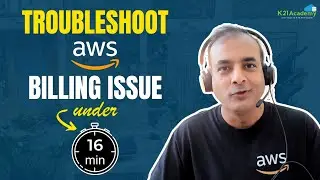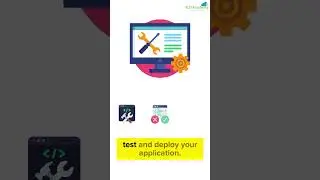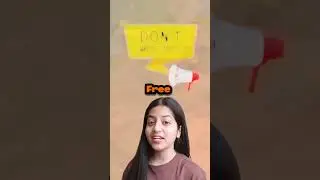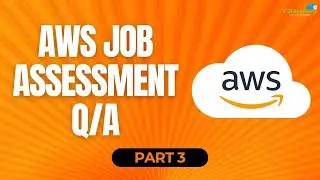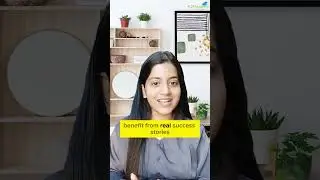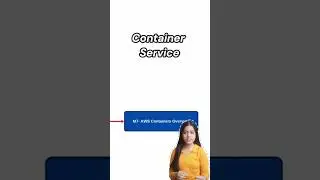Setup Visual studio Code for Terraform | Terraform Tutorial for Beginners | K21 Academy
💼 Join our free class to discover our exclusive three-step framework designed to help you achieve certification and secure high-paying jobs in Terraform: https://bit.ly/3Rihbxh
————————————
🌐 Install Visual Studio Code for Terraform and Plugins: https://bit.ly/3RdqrCT
————————————
📞 Need Career Guidance or Cloud Certifications? Apply to Work with Us: https://bit.ly/456R5TL
————————————
🚀 Join Cloud School (Everything We’ve Learned in Cloud): https://bit.ly/3vFBcX7
————————————
📩 Join 2,05,000+ Learning How To Scale Cloud/AI/Data Career By Subscribing For Free To The “Cloud/AI/Data Newsletter": https://bit.ly/4bJKZuS
————————————
What is Microsoft Visual Studio? ♾️
♾️ An Integrated Development Environment (IDE) is a feature-rich program that aids in many aspects of software development.
♾️ The Visual Studio IDE is a creative launching pad for editing, debugging, building code, and publishing an app.
♾️ Visual Studio includes compilers, code completion tools, graphical designers, and many other features to help with software development.
Editions of Visual Studio🖥️
💡 Visual Studio is available for both Mac and Windows. Visual Studio for Mac has many of the same features as Visual Studio for Windows, and it is specifically designed for cross-platform and mobile app development.
💡 Visual Studio comes in three flavors: Community, Professional, and Enterprise.
Why do we need Visual Studio Code? 🤔
✅ It is a streamlined code editor with support for development operations like debugging, task running, and version control.
✅ It's the Code Editor, which is cross-platform, i.e. it will work on Windows, macOS and Linux.
✅ It aims to provide just the tools a developer needs for a quick code-build-debug cycle and leaves more complex workflows to fuller featured IDEs, such as Visual Studio IDE.
⚡ Features of Visual Studio Code
👉🏻 Squiggles and Quick Actions : Squiggles are wavy underlines that appear as you type to alert you to errors or potential problems in your code. These visual cues allow you to fix problems right away rather than wait for discovered errors during build or runtime.
👉🏻 Code Cleanup : You can format your code and apply any code fixes suggested by your code style settings,.editorconfig conventions, and Roslyn analyzers with a single click.
👉🏻 Refactoring : Refactoring operations include intelligent variable renaming, extracting one or more lines of code into a new method, and rearranging method parameters.
👉🏻 CodeLens : CodeLens allows you to find code references, code changes, linked bugs, work items, code reviews, and unit tests without leaving the editor.
Sounds Interesting!🧐 Want to know more about Visual Studio & How to Install it?
Check out our video on • Setup Visual studio Code for Terrafor... 🚀
💫 Want more in-depth training? Register for the 𝐅𝐑𝐄𝐄 𝐂𝐋𝐀𝐒𝐒 now at https://bit.ly/3N7GRrN
𝐖𝐡𝐞𝐫𝐞 𝐰𝐞 𝐜𝐨𝐯𝐞𝐫:
00:00- Introduction
00:58- Brief Background of Cloud Shell
01:55- Cloud Shell on Oracle
02:04- Advantages of Using Cloud Shell
03:41- Download Visual Code Studio
04:32- Installing Visual Code Studio
08:30- Install Plugin HarshiCorp Terraform
09:26- How To Register For Our Free Class!
#infrastructureascode #iac #terraform #terraformcertified #devops #infrastructure #iactools #benefitsofiac #hashicorp #introductiontoterraform #terraformtutorial #devopstutorial #k21academy
Subscribe us and know more about latest Cloud technology: https://k21academy.com/youtube
---------------------------------------------------------------------------------------------------------------
LET'S CONNECT ON SOCIAL ↴
➽ Facebook: https://k21academy.com/Facebook
➽ Linkedin:https://k21academy.com/linkedin
➽ Twitter: https://k21academy.com/twitter
➽ Instagram: https://k21academy.com/instagram
See you next video!










![Azure AI Engineer Certification [AI-102] Preparation Guide || K21Academy](https://images.videosashka.com/watch/jHAPUEkeVHY)