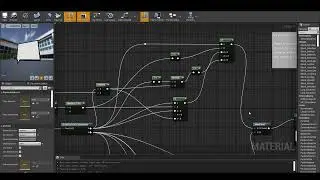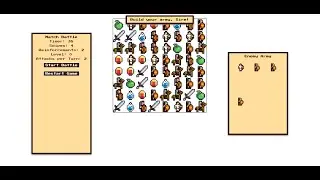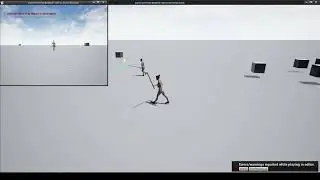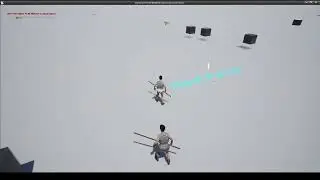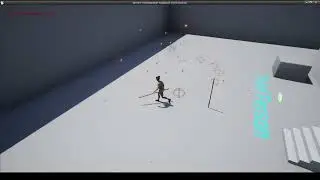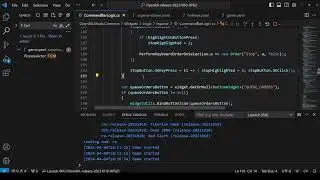Unreal Engine - Making an RTS dynamic Widget Component unit/building symbol or UI
In this system i explore how to make a widget component that adapts to the screen as you move around with the camera.
It is a very useful system. Yet I opted for the classical approach with the UI in the bottom bar of the screen as most RTS do.
Although it won't look as dynamic, it is more functional and more performant that way.
Widget Components that are placed as the child of an actor are more resource intensive than simple widgets, because they need a render target and a plane, and are updated every frame (so to adapt to the screen as you move and zoom in and out).
So i leave this one here for the record.
K2K is not aiming at being a simple battle rts game. Though it will have that component.
K2K will have 3 game modes.
1. A simple custom battle system with no building and no recruitment. Just a static army that you select in the menu (relatively easy).
2. An RTS battle system, with expansion, conquest, building and economy (complex, working on it at the moment).
3. A campaign map and storyline that connects to 1. and 2. depending on the battle context (hard, and long term plan).