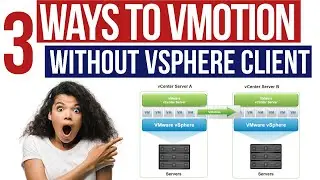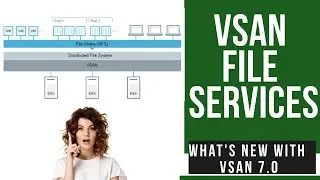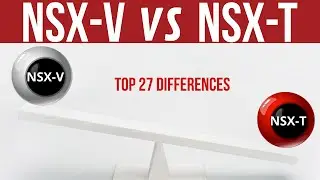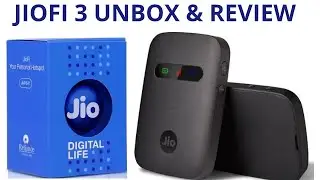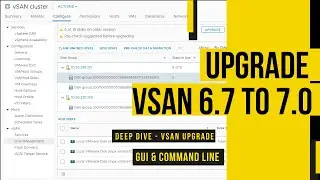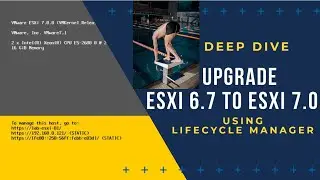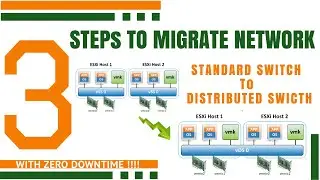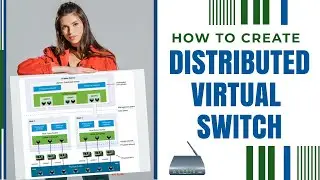How to create virtual machine and install OS on Virtual Machine | VMware Beginners Tutorial
In this tutorial, you will learn how to create virtual machine and Install OS on the virtual machines on VMWare ESXi (ESXi 7.0)and also understands each of the virtual machine devices and components such as Virtual Disk, Virtual NIC, Virtual Switch, Port Groups, ISO Images, Memory and CPU, etc.
I cover the following topics in this video:
Access ESXi host via a Web browser (ESXi Host client)
Understand the Prerequisites for creating virtual machine in ESXi
Understand Virtual NIC, Port Group, Virtual Memory, CPU, Disk Types, Network adapter types, SCSI controller types, VM BIOS options, VM tools option,
Understand three different types of virtual disk such as Thin Provisioned, Thick Provisioned Lazy zeroed and Thick Provisioned eager zeroed
How to create folder in ESXi datastore
Understand the Virtual Hardware version (VM Compatability Version)
Understand Virtual Machine files such as VMX, VMDK, log files,
Review VM Folder structure and virtual machine files
How to upload ISO image files in ESXi Datastore
How to attach ISO image to the virtual machine
How to access virtual machine console
How to install Windows os on Virtual Machine
Please visit my website for detailed VMware Articles:
www.vmwarearena.com
Please do subscribe to the channel to get latest updates.






![[REMAKE] Work Out - J. Cole - [FREE FLP]](https://images.videosashka.com/watch/POi4OadmGa0)