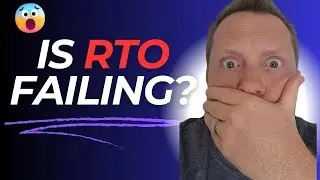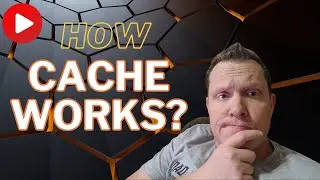The Process for Handling Large File Uploads in ASP.NET Web API | HOW TO - Code Samples
https://StartupHakk.com/?v=UQfqjOBh04E
#coding #codingbootcamp #softwaredeveloper #codeyourfuture
GitHub Repo: https://github.com/slthomason/Startup...
1. Understanding the Challenge
Handling large file uploads in web applications introduces several challenges that need to be addressed to ensure a seamless user experience. Users attempting to upload substantial files, such as high-resolution images or lengthy videos, bring about a series of considerations:
Network Limitations
The first challenge is the limitation of network capabilities. Users may be on different types of connections, ranging from high-speed broadband to slower mobile networks. This diversity in network conditions can affect upload speed, reliability, and overall user satisfaction.
Server Capacity
Large file uploads can put a strain on the server’s resources. Servers need to allocate memory, processing power, and storage for each uploaded file. If not managed properly, this could lead to performance degradation, server crashes, and potential downtime.
User Experience
Users expect a smooth and responsive experience when interacting with web applications. Long upload times or unexpected errors can lead to frustration and abandonment of the upload process. Therefore, managing large file uploads while maintaining a positive user experience is essential.
Timeout Issues
HTTP requests have timeouts, and uploading large files within these constraints can be challenging. If a file takes too long to upload, it might result in a timeout, causing the upload to fail. Handling timeouts and long upload durations is a crucial aspect of managing large file uploads effectively.
Data Integrity
Ensuring the integrity of the uploaded data is vital. Any data corruption during the upload process could result in unusable files. The challenge lies in verifying that the data received by the server matches what the user intended to upload.
2. Choosing the Right Strategy
Choosing the appropriate strategy for handling large file uploads is crucial. Two common approaches are:
Direct Uploads
Direct uploads involve sending the entire file to the server in a single request. While suitable for smaller files, this approach can cause performance issues with larger files due to longer upload times and potential timeouts.
Chunked Uploads
Chunked uploads involve breaking the large file into smaller chunks and sending them sequentially to the server. This approach provides several benefits:
Resumable Uploads: If a connection is lost, the upload can be resumed from where it left off.
Lower Impact: Smaller chunks reduce the chances of timeouts and performance issues.
Progress Tracking: You can provide users with real-time progress updates.
3. Optimizing for Performance
Optimizing performance during large file uploads is essential to ensure a smooth user experience. Here are some strategies:
Parallel Uploads
Allow users to upload multiple chunks in parallel, utilizing the full potential of their internet connection and reducing overall upload time.
Compression
Compress chunks before transmission to reduce the amount of data sent over the network, improving upload speed.
Load Balancing
Distribute incoming chunk uploads across multiple servers using load balancing to prevent any single server from becoming a bottleneck.
4. Memory Management Techniques
Efficient memory management is crucial during large file uploads to prevent server crashes. Here are some techniques:
Streaming
Process the incoming chunks in a streaming manner rather than loading the entire file into memory. This reduces memory usage.
Buffering
Use buffered I/O operations to manage memory consumption while writing chunks to disk.
5. Tools and Libraries for Improved Uploads
Enhance your large file upload process with these tools and libraries:
Dropzone.js: A user-friendly library with drag-and-drop support.
Fine Uploader: Offers advanced features like resumable uploads and image previews.
Plupload: Supports multiple upload strategies, including chunking and drag-and-drop.
Lots of Great How Tos and Code Samples! Make sure to like and subscribe!