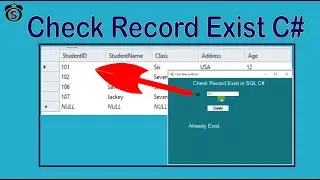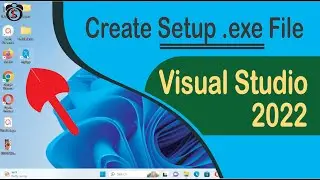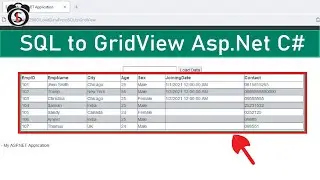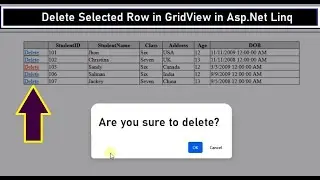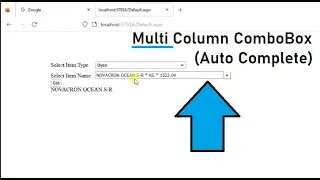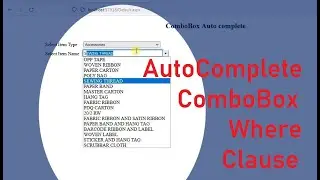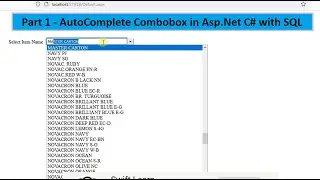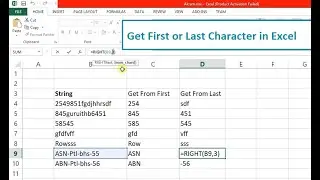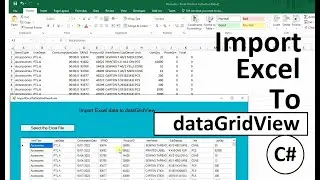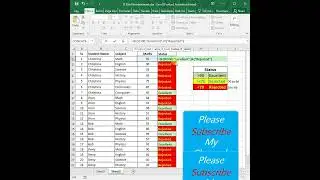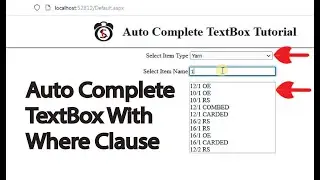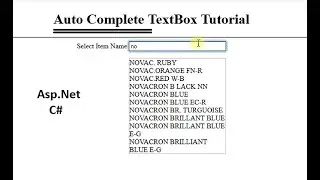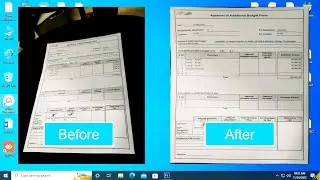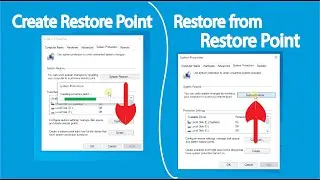RDLC Report in c#. Multiple Reports in Single RDLC Report in asp.net c# SQL Server Step By Step
If you want to display multiple reports in single RDLC report this tutorial is for you.In this tutorial you can learn how to display multiple reports in a single RDLC report in asp.net c#.
Follow these steps to learn displaying multiple report in single report using Microsoft report.
Create new project.
Create database and table.
Add a Data Set drag and drop the table from Server Explorer to Data Set.
Add a new report and add all the table in Report Data.
Design the report.
Finally write code to display multiple report in a single RDLC Report.
Microsoft report viewer in asp.net. c#
~~~~~~~~~~~~~
Subscriber will be notified when I will upload new tutorials in future. Many more new tutorials coming soon, so stay tuned!
/ swiftlearn
~~~~~~~~~~~~~
You can also know all the programming techniques, and bug fixing, error solution in my channel Swift learn.
The main topics of this cnannel are c#.net, asp.net,VB.Net WCF, sql server, crystal report, RDLC report, HTML, CSS, javascript, Android etc.
See All the playlist in below link
https://www.youtube.com/swiftlearn/Pl...
~~~~~~~~~~~~~
Share this video with anyone if you think as useful.
Please leave a suggestions for future tutorials in the comment section below.
~~~~~~~~~~~~~
Connect with me
/ swiftlearn
More Tags
#swiftlearn #displaymultiplereportsinsamereportviewer #multiplereportrdlc
swift learn,display multiple reports in same report viewer,how to show multiple reports in single report viewer,c# report viewer,rdlc subreport,report viewer c# code project,how to create report in asp.net c#,rdl report in c#,microsoft rdlc report designer tutorial,rdlc,microsoft report viewer,.rdlc,rdlc report,multiple report,display multiple report in rdlc