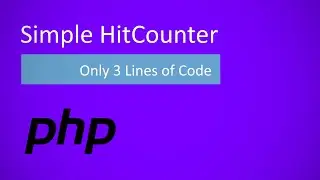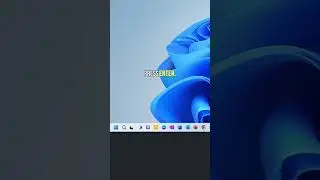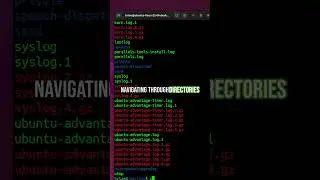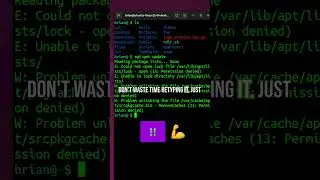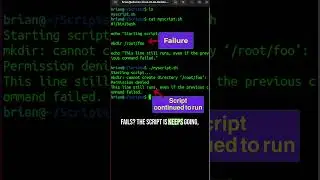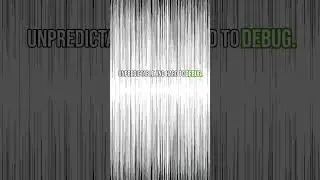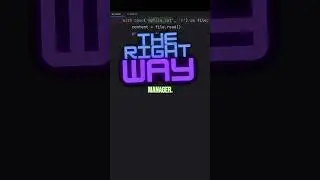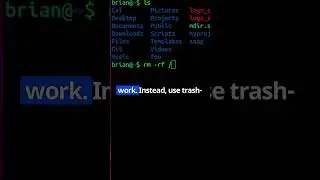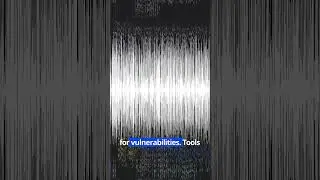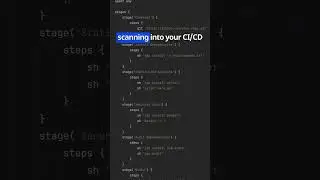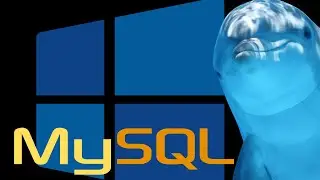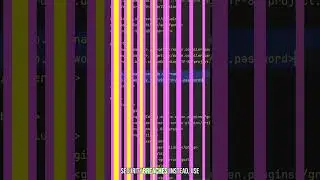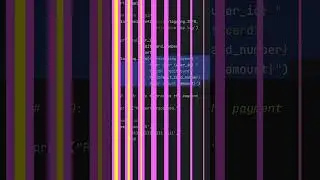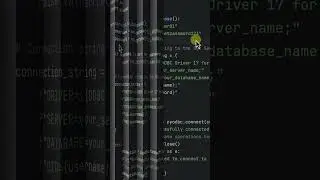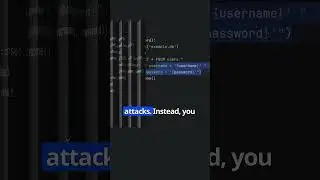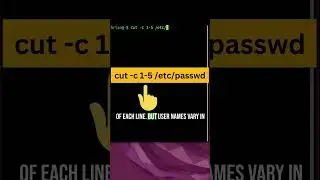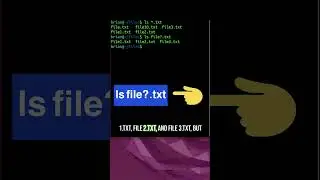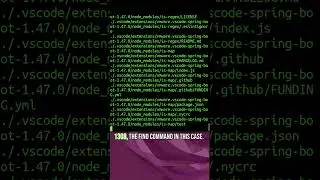Create and Run a JavaFX App with Gradle and IntelliJ
In this tutorial, you'll learn how to create a JavaFX application using IntelliJ Community Edition, the free version of IntelliJ.
- Create a new JavaFX project from scratch.
- Select the necessary features for the application.
- Use the ControlFX library for added functionality.
- Explore the generated code for the main application and controller.
- Understand the FXML file that defines the user interface.
- Learn about the modular structure of the app.
- Configure Gradle build for the project.
- Run the application directly from IntelliJ.
- Create a custom Java runtime image using jlink.
- Execute the application from the command line.
If you want to master JavaFX quickly, this tutorial is for you. Like, share, and subscribe for more content. Thanks for watching!
code repo: